Andre Oentoro
Andre Oentoro is the founder of Breadnbeyond, an award-winning explainer video company. He helps businesses increase conversion rates, close more sales, and get positive ROI from explainer videos (in that order).
Learn how to seamlessly integrate Instagram feeds into your Shopify store with our step-by-step guide.
If it comes to running an online store, savvy sellers leave no stone unturned in improving the customer experience and increasing engagement.
One of the handiest and doable is by integrating your social media feeds into your website. Instagram, in particular, is a powerful platform for building your brand and engaging with customers.
This post will show you the importance of Instagram for your store, then guide you through actionable ways to add your feeds to Shopify. Plus, we also break down some do’s, and dont’s to make sure you’re on the right track.
Let’s brush up on the basics first. Why would you need a sneak peek of your Instagram feed in your Shopify store? Well, there are several compelling reasons why you should consider adding your Instagram feeds to your Shopify store.
Social proof refers to the concept that people are more likely to take action (such as making a purchase) if they see that others have already done so.
When you add Instagram feeds to your Shopify store, you're showcasing real-life examples of people using and enjoying your products. This can help build trust with potential customers and encourage them to make a purchase.
One of the biggest advantages of adding Instagram feeds to your Shopify store is that it can help you build a following on social media.
When customers see your Instagram content directly on your website, they're more likely to follow you on Instagram, which can lead to increased engagement and more loyal customers.
This is appealing to small businesses or new startups that are looking to increase their brand awareness and reach.
Establishing credibility on social media is crucial in today's digital age. This is how you can generate trust and appear as a reliable business.
By integrating your Instagram feed into your Shopify store, you're demonstrating that your business is active and engaged on social media.
Instagram is a highly visual platform, and adding Instagram feeds to your Shopify store can boost your e-commerce design, making the website more visually appealing.
By showcasing images of your products in action or photos of happy customers using your products, you can create a more engaging and immersive shopping experience for your customers. This can ultimately lead to increased sales and customer loyalty.
You can also take advantage of Instagram's hashtag feature to showcase your brand and products. By creating a branded hashtag campaign and encouraging your followers to use it, you can generate user-generated content (UGC) that you can then display on your Shopify store.
This not only adds more visually appealing content to your website, but it also strengthens your connection with your audiences, helping them to build a sense of community around your brand.
Shopify has a built-in navigator that you can use to add your Instagram profiles to your online store by adding some customized codes.
But coding is a web developer's job, and it’s not for everyone.
That’s why in this article, we focus on using a more accessible, actionable way to add Instagram feeds to a Shopify store so that even a non-techy seller can do so. That is by using a plugin.
There are tons of plugins that allow you to integrate your Instagram profile into Shopify, such as:
Just type “Instagram feed” on the Shopify app store, and you’ll get tons of options:
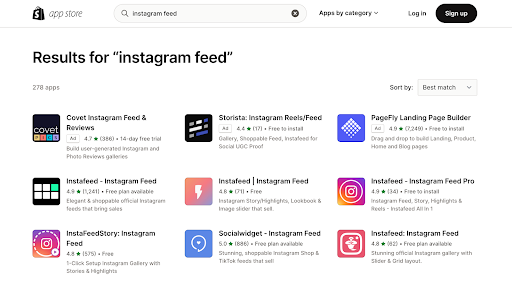
That all said, we’ll break down the step-by-step guide on adding Instagram feeds to Shopify using Instafeed, one of the most-used ones. Plus, the plugin offers a free plan, so it’s an accessible option to anyone.
Install the app and connect. Once you've installed the app, you'll be redirected to the Instafeed dashboard. Click on "Connect an Instagram Account" to link your Instagram account to the app. Follow the prompts to authorize the app to access your Instagram profile.
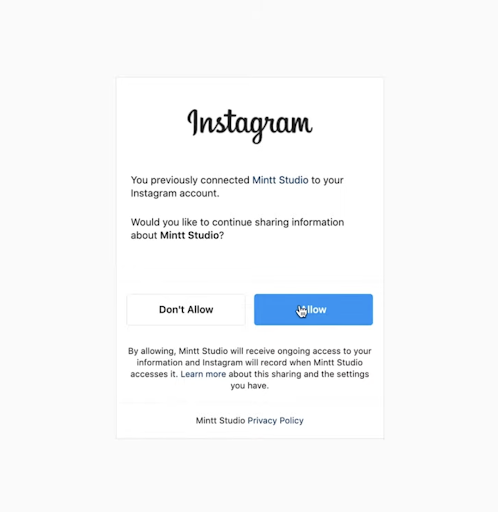
Set it up. Once you've connected your Instagram account, you'll be taken to the Instafeed customization page.
Here, you can customize the look and feel of your Instagram feed, such as choosing a layout, selecting the number of images to display, and choosing a color scheme.
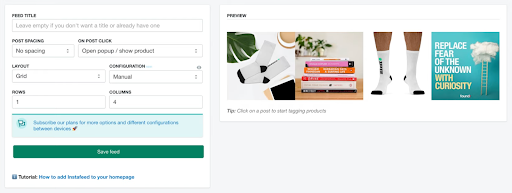
Once you’ve set it all up, go to your Shopify store's admin panel and select "Online Store" from the sidebar menu. Click on “Themes” and go to “Customize.” This is where we’re going to make the feeds appear in your online store.
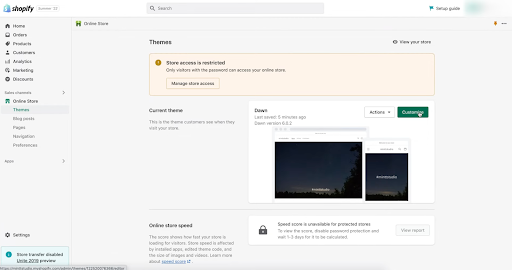
In the theme customization menu, click on "Add section" and select "Instafeed" from the list of available sections.
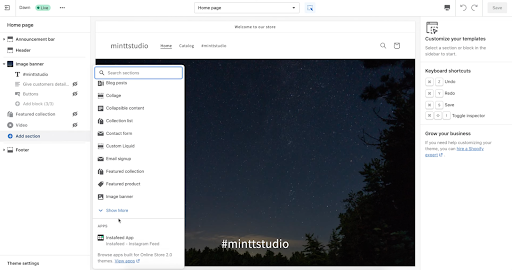
Save your changes and preview your store to ensure that the Instagram feed is displayed correctly.
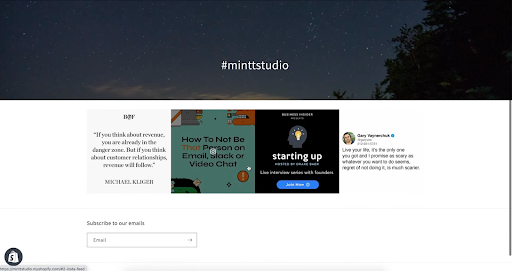
You should now have an Instagram feed on your Shopify store using Instafeed without using a code. Keep in mind that these steps may vary slightly depending on the theme you're using on your Shopify store
If you're planning on adding Instagram feeds to your Shopify store, there are a few things you should keep in mind to ensure that the integration is effective and enhances your website's user experience. Here are some do's and don'ts to consider:
Do showcase your best content: Be selective about the content you display on your Shopify store. Choose images and videos that are visually appealing, high-quality, and relevant to your brand and products.
Do integrate Instagram feeds strategically: Consider where and how you want to display your Instagram feeds on your Shopify store. Choose locations that will have the greatest impact on your customers, such as your homepage, product pages, or checkout page.
Do keep it updated: Make sure that you keep your Instagram feeds updated and fresh. Regularly update your feed with new content to keep your customers engaged and interested.
Do encourage user-generated content: Encourage your followers to use your branded hashtag and create user-generated content that you can showcase on your Shopify store.
Don't overload your website with Instagram feeds: Be mindful of how many Instagram feeds you display on your website. Too many feeds can be overwhelming and distract from your products and messaging.
Don't display low-quality or irrelevant content: Raw-looking photos or explainer videos look fine for ephemeral content like Stories. But, professionally-crafted content is ideal for Feed. If your Feed is still full of unpolished photos and videos and you add them to the Shopify store, this can detract from the overall user experience and harm your brand's reputation.
Don't neglect the mobile experience: Many customers will be accessing your Shopify store on their mobile devices. Make sure that your Instagram feeds are optimized for mobile viewing to ensure a seamless user experience.
Adding Instagram feeds to your Shopify store can help you reap all the benefits you deserve from your online store. But, there are some situations where it may not be the best choice. Here are a few scenarios where it might be better not to include Instagram feeds on your Shopify store
If your Instagram content is low-quality, blurry, or poorly edited, it may not be worth displaying on your Shopify store.
Poor quality content can detract from the overall look and feel of your website and may give customers a negative impression of your brand.
Instead, focus on creating high-quality, visually appealing content for your Instagram account that showcases your products and brand in the best light.
If your Instagram content does not align with your brand's messaging, tone, or style, it may be better not to display it on your Shopify store.
Consistency is key when we talk about branding. It means that displaying Instagram feeds that don't align with your brand can create confusion for your customers.
Before integrating your Instagram feed into your Shopify store, make sure that your Instagram content is aligned with your brand messaging, tone, and style, so that it complements your website and enhances your brand identity.
If your Instagram account has low engagement, displaying your feed on your Shopify store may not be the best choice.
A low engagement rate on Instagram can indicate that your content is not resonating with your audience, and may not be worth showcasing on your website.
Invest in building your following and engagement on Instagram first, and then consider integrating your feed into your Shopify store. You can do this by posting high-quality content consistently, engaging with your followers, and using relevant hashtags to reach a wider audience.
If you experience technical issues with integrating your Instagram feed into your Shopify store, such as slow loading times or feed not displaying properly, it may not be worth trying to fix it.
It's important to prioritize user experience on your website, and if the Instagram feed is causing issues, it may be better to remove it altogether.
Before integrating your Instagram feed, make sure that your website is optimized for speed and performance, and test the integration thoroughly to ensure that it works seamlessly.
Incorporating your Instagram content into your website makes it much easier for you to showcase your brand, engage your audience, and drive sales. However, it's important to keep in mind the do's and don'ts of integrating Instagram feeds into your Shopify store and to follow best practices to ensure a seamless user experience.
Remember to choose the right tools and apps for integrating your Instagram feed and make sure your Instagram content is high-quality and aligned with your brand messaging and style. Another thing that you need to bear in mind is: never to overdo it with the number of feeds displayed on your website. This ensures that you prioritize user experience by optimizing your website's performance and load times.
You’ll also receive some of our best posts today
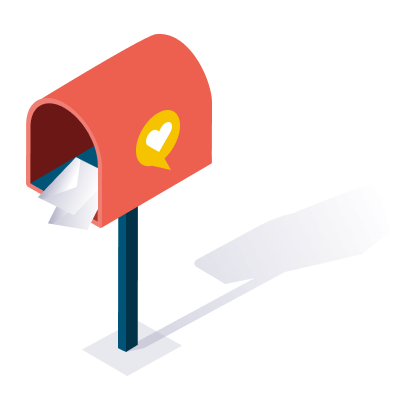
Andre Oentoro is the founder of Breadnbeyond, an award-winning explainer video company. He helps businesses increase conversion rates, close more sales, and get positive ROI from explainer videos (in that order).
Digital marketing is one of the most important parts...
The digital marketing world has been in a dilemma....
You’ve invested a lot of time, energy, and money...

User reviews are a game-changer for e-commerce. Consumers rely heavily o...
Don’t miss the new articles!