Rahul Vij
Rahul Vij, Co-founder of WebSpero Solutions, theater enthusiast; loves to talk about Digital Marketing and other emerging technologies. He believes in learning mindset and is always looking to learn something new.
This beginner's guide will give you everything why you need to start using GIF Marketing to grow your audience and sales with steps to learn how to make custom GIFs with images.
It’s been three decades since the inception of GIFs, and when you know something has been around and so popular for so long, you can rest guaranteed marketers can come up with a way to use it for their purpose.
And fortunately, many have. For example, Starbucks used a fantastic blend of both animated photography and whimsical illustration to advertise its highly popular seasonal drink selection and to highlight the peculiarities of each beverage.
Still wondering how brands have successfully used GIF marketing creatively to share their messages all over the web meanwhile engaging more customers, and pushing conversions? Don’t mess with your head anymore, here’s our take on a detailed beginner’s guide to using GIF marketing for guaranteed business growth and high user engagement.
Let’s get started.
The majority of email applications, including Gmail, allow GIF files, which is wonderful news. All webmail clients as well as the majority of desktop and mobile clients support animated GIFs. so why not embed an appealing GIF in your newsletter rather than pasting that boring text or static image. It can make your email marketing strategy work better and get more engaging for the receivers.

Got a product to sell? Why not add a GIF demonstrating how it works! It’s a damn good way to create understanding, engagement, and anticipation among your customers for your brand, product, or service. Powerful or connective emotions stimulate people to act and take action - click!
Just bear in mind your customer recognizes your brand and doesn’t disregard your GIF as spammy content.
We know videos help influence people to buy more, but it’s not always feasible to produce an HD video within a tight budget. Also, photos can’t show your product from the multiple dimensions. So what now?
Here are GIFs to the rescue!
GIFs are a compelling way to cover up the deficiencies and work like a tiny video showing your product in a glimpse from all dimensions. They work like a small video and serve the same purpose - informing your target customers of your product in an innovative, quicker manner.
Your GIF doesn’t have to be a load of images stuffed with some motion. It should give an all-around look and feel to your product, unlike a static photograph. Doing so renders more credibility to your virtual identity as a brand or a person. If even that sounds like a head-spinning task, you can use 360-degree photos too!
Going through multiple pages of a presentation on product functionality sounds too boring when you can use GIFs to show off what it got! The role of GIFs is not limited to “showing” something, rather, you can use them to describe what they can do and how it works!
It comes in handy, especially for a product that is more technical and obscure. You might have a complicated product to offer that needs a deeper knowledge of its mechanical units, working, and more. In such a situation, GIFs can prove more insightful, easier, and more interesting in learning the functions of a product.
When your buyers understand they can easily use your product, they will feel more secure and motivated to make the purchase. Got no complex or physical product? Well, GIF marketing still works to show off those valuable benefits and features.
No more long product manuals stuffed with technical terms, go and boast your product USP with a great GIF!
While many often ignore this one as a not-so-useful trick, your homepage is one of the best spots to use GIFs to grab more eyeballs and level up the engagement factor of your website.
GIFs on your homepage work as a decent way to speak and connect to your visitors without leaving them bored. However, be careful when experimenting with it and using too many or too much is a strict No-No.
As much as a good video or a good LP is crucial to direct your users’ attention to the relevant things, GIFs can play a similar or even better role in doing that.
Adding a GIF in your informative posts or promoting features/specifications is a viable way to attract more focus on your product or service, leading to a compelling call-to-action that is visually appealing.
Mind that it shouldn’t feel annoying or too pushy.
Social media and successful business go hand in hand. Irrespective of the professional marketing strategies shared above for integrating GIFs into emails, product demonstrations, homepage, and more - you mustn’t overlook the Internet culture of using GIF marketing across the social networks for connecting with your audience and making them smile.
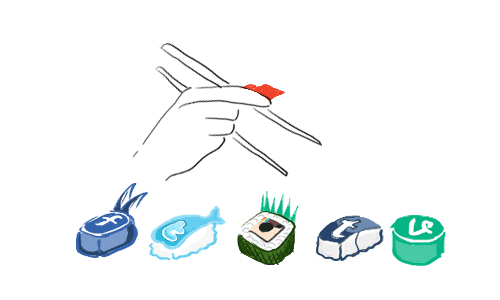
Your simple initiative on a social network can create a sense of loyalty, credibility, and jazz other than promoting some humoristic interactions that might build some healthy relationships with your audience.
It’s not mandatory to use GIFs that have pictures or videos or are the flashiest and funniest. Merely a few lines of words interchanging positions can be what expresses your message.
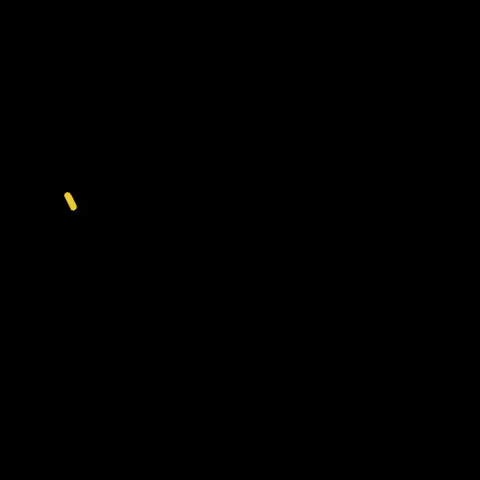
However, play with complementary colors and understandable typefaces to keep your brand identity and logo visible.
Not only in the form of videos and text but also you can use GIFs to go through multiple images within a few seconds. It works wonders when you have to show a collection of products to your audience, teasing them with an attractive glimpse of your item.
Many creative experts use GIFs in the form of slideshows to showcase to their customers how the new product looks or will look in their homes.
By now, you clearly understand pictures speak more than a set of words, and GIFs are a step ahead of pictures. They are a creative way to convey step-by-step instructions in a friendly manner.
So the next time you are planning to post a how-to on your blog post, why not add a mini-tutorial GIF along to keep the readers glued to the content!
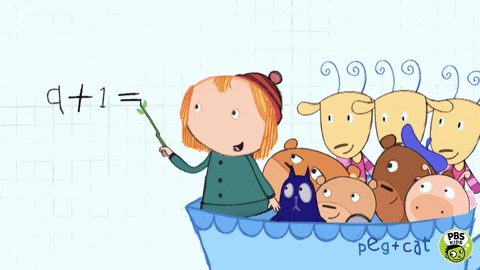
Even better, for brands that deal in complex products, using GIFs for easy how-tos is a viable way of simplifying their decision to purchase it. When your potential customers find it simpler to use your products, the odds of them buying your stock increases. Just make sure it is informative and understandable for the normal person.
There are no doubt GIFs help level up your brand identity. When used smartly, you can increase your brand recognition meanwhile connecting more with the audience.
Use it creatively and you can enjoy a better engagement, that goes far beyond your existing customers and followers.
Making GIFs is as easy as stealing candy from a baby. You can go to GIF maker on GIPHY.com
1. Go to GIPHY.com, sign up for free, and now click on create.
2. Choose a file from your computer or enter a URL from Youtube, Vimeo or many others. Make sure videos must be under 100MB in size and no longer than 15 seconds. To choose the video's start time and the length of your GIF, use the sliders.
3. If you want to, you can select to decorate. In the Caption field, type your caption. The caption can then be moved, the text can be edited, or the caption can be deleted. Explore effects, stickers, and other entertaining GIF decorators by using the tabs next to the caption editor!
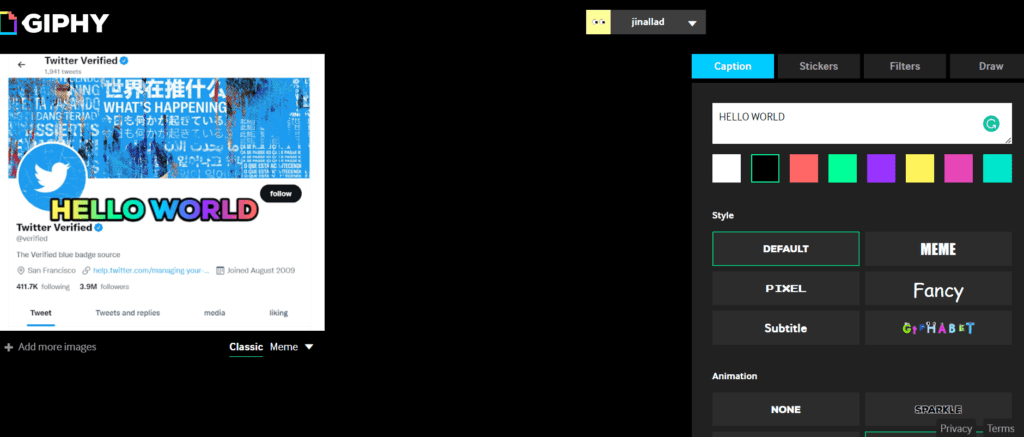
4. Your GIFs can have tags added to them, separated by commas (# not required), and you can even add a source URL to acknowledge the original author. You can switch your GIF from being public to being private.
5. When you are logged in, only you can see private GIFs, and they cannot be shared. Although optional, this step is strongly advised. To complete, click the Create GIF button. When it's finished, you'll be taken to the GIF page.
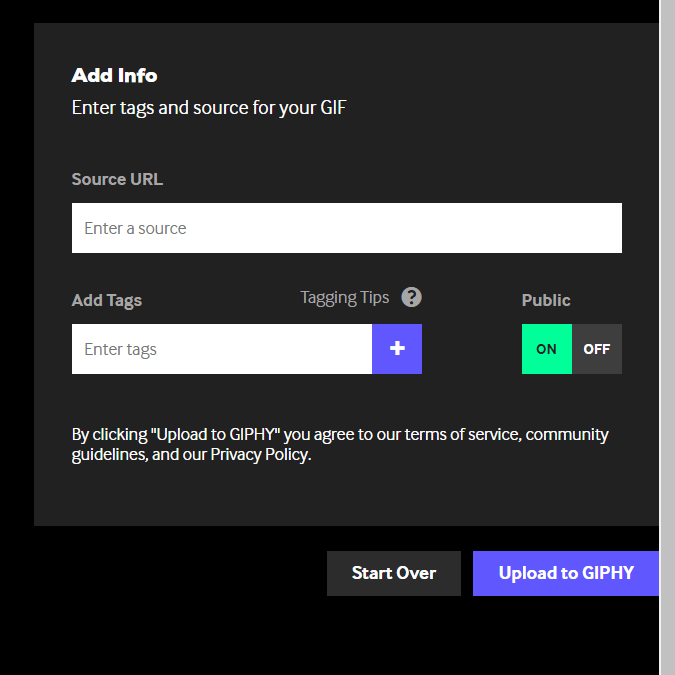
6. Your GIF slideshow can be sent by text message, email, Facebook, Twitter, Instagram, Pinterest, Tumblr, and Reddit.
We bet you wouldn’t have any idea that GIFs could be so useful for business purposes. Well, no doubt why so many successful marketers follow GIF marketing to keep their business motto and customer relationships intact, intriguing, and informative.
If you’ve got a business online and looking for something additional other than your normal marketing strategies, then adding GIFs to the list can be what’s missing is the perfect recipe.
Use it interestingly in accordance with your brand, product or service, and target audience to enjoy the never-ending benefits of GIFs.

You’ll also receive some of our best posts today
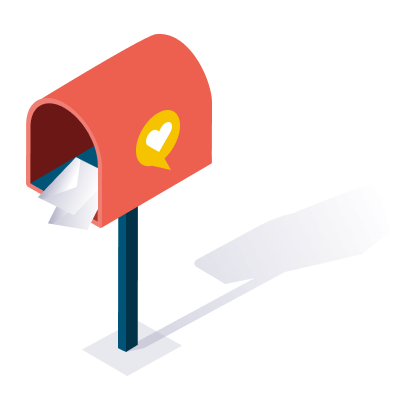
Rahul Vij, Co-founder of WebSpero Solutions, theater enthusiast; loves to talk about Digital Marketing and other emerging technologies. He believes in learning mindset and is always looking to learn something new.
Internet marketing has advanced by leaps and bounds. In...
When it comes to blending your content ideation with...
We’ve all been there. Racing pulse, rapid heartbeat, dry...

User reviews are a game-changer for e-commerce. Consumers rely heavily o...
Don’t miss the new articles!