TNS Experts
This post was submitted by a TNS experts. Check out our Contributor page for details about how you can share your ideas on digital marketing, SEO, social media, growth hacking and content marketing with our audience.
In this article we will discuss top ten eCommerce SEO mistakes and tools to help you avoid them.
To attract customers, ranking at the top of search engine results should be a priority for any eCommerce website. You may consider paid search to gain first place instantly, but that will require recurrent payments, adding up to a hefty sum of money over time.
On the other hand, search engine optimization (SEO) can help you achieve the number one spot without paying for ads. It will take longer and require more effort, but if successful, your SEO efforts can really pay off.
However, not all marketers can get results from their SEO campaigns. One of the reasons they fail includes implementing outdated or inaccurate SEO techniques.
This article will explain ten common SEO mistakes to avoid based on real-life examples and current trends. We’ll also show you some tools that can help you improve your SEO game.
More than 40% of people begin their online shopping journey with search engines. Moreover, over 23% of eCommerce orders are related to organic traffic. Therefore, you need to ensure that your eCommerce site appears in the SERPs.
That’s where SEO comes in. It helps you rank higher, gain traffic, and reach potential customers organically.
eCommerce SEO involves content aspects, including detailed product descriptions, alt text on photos, and reviews to help visitors make purchase decisions. It also refers to technical elements, such as maintaining web performance and fixing errors like dns_probe_finished_nxdomain.
This section will discuss ten eCommerce SEO mistakes and tools to help you avoid them.
A site structure refers to how you build the site navigation. A good site structure is essential because it impacts vital SEO elements, such as site crawlability and user experience (UX).
A rule of thumb is to ensure that people can reach any page within three clicks. That’s why popular eCommerce sites like Target and Adidas integrate many categories and links on their homepage, menu bar, and footer to show important links upfront and limit clicks.
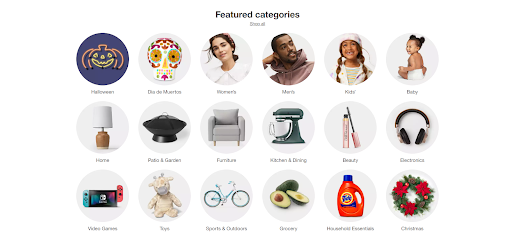
Also, pay attention to internal linking because they build a hierarchy and connect pages on your website. Some of the internal linking strategies include:
If you’re unsure about your site structure quality, use tools like Netpeak Software and SEOprofiler to analyze it. They visualize the website structure and calculate how many clicks search engines and visitors need to access pages on your site.
Starting July 2019, Google has enabled mobile-first indexing, meaning it uses the mobile version of a website for indexing and ranking sites. The developers initiated this idea because they saw most users accessed Google with a mobile device.
Therefore, match your SEO strategies to meet the mobile-first indexing standards by:
Use Google’s Mobile-Friendly Test to check whether you have a mobile-friendly site.
More than 50% of people will leave a site that takes more than three seconds to load. Therefore, having a fast-loading eCommerce website is a must.
There are several ways to improve site speed:
Use tools like Pingdom and Google’s PageSpeed Insights to test your website speed and identify the issues.
Images have a huge potential to boost SEO because Google can show them on its image search results. Therefore, optimizing images on eCommerce websites is as crucial as having compelling copy.
To do this, ensure that you fill out all images’ alt text and add image descriptions with naturally fitting keywords.
For WooCommerce users, you can bulk change image alt text by opening the Catalog tab on the Store Manager and choosing Media Library. Then, select images and hit the Generate meta button to start the process.
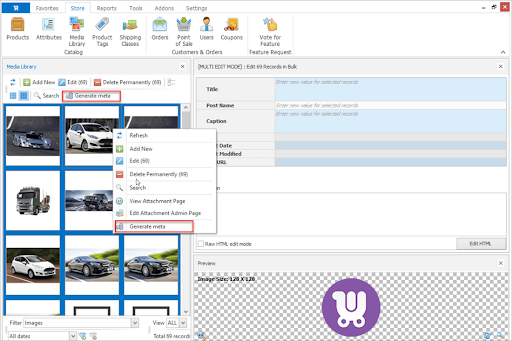
Furthermore, make sure the images don’t slow down the loading time on your website. Compress them before uploading to the website or install a compressor plugin for an automatic process, like Optimole and EWWW Image Optimizer.
Before buying products, consumers are more likely to read product descriptions to check whether they suit their needs. A product description is also an excellent place to put keywords and boost each page's ranking.
Below are some criteria of low-quality product descriptions to avoid and how to fix them:
Also, consider adding user-generated content on the product pages, such as testimonials, photos, and videos from previous customers. It helps you communicate authority and trustworthiness to search engines and readers.
Allbirds is a brand that has excellent product pages. This shoe brand displays the products from multiple angles, explains the features in detail, and integrates user reviews.
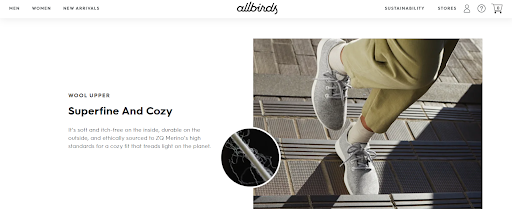
Link building is the process of getting backlinks from other sites. Backlinks can signal credibility and help search engines and readers discover your page.
To build your backlink strategy, monitor what links you’ve earned. See what type of content includes the link and what anchor text is used. Make sure they’re used on quality websites. If not, ask the site owners to remove the backlinks to your site. No link is always better than a bad-quality link.
Another good tactic for link building is to identify what backlinks your top competitors use and reach out to them too.
Tools to help you monitor backlinks are Google Search Console and SEMrush.
SSL certificate enables websites to move from HTTP to HTTPS.
It encrypts connections between a browser and a web server. It protects sensitive information, including passwords and credit card numbers, making users see your online store is trustworthy.
Moreover, Google will warn its users if they visit a website without an SSL certificate.
Many eCommerce platforms and hosting providers offer SSL certificates in their package. If your store doesn’t have one, consider purchasing it via a dedicated SSL merchant or a hosting provider.
A large text block can make your page look overwhelming and unappealing to read, resulting in people leaving the site and increasing bounce rates.
Therefore, keep the paragraphs short with breaks in between and use bullet points to make your content scannable.
Alternatively, break the content up by applying several headings on the page, but ensure that you use only one H1. Doing so will help avoid confusion when search engines index your page as they refer to the H1 tag as the main header or content title.
Use tools like Readable or Readability Analyzer to help check whether your page is easy to read. The tools will display a readability score and monitor spelling, grammar, and keyword density.
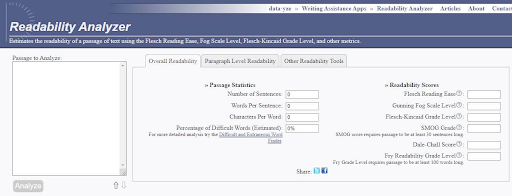
SEO-friendly URLs describe the pages’ content. They help search engines and readers see what kind of pages they’re about to visit.
Let’s say you sell clothes. Avoid using random characters and numbers, such as yourstore.com/category/167546&sid. Use a descriptive URL instead that lets you include relevant keywords like yourstore.com/dress/floral-dress.
To optimize URLs for WordPress websites, just head to Settings -> Permalinks and select an SEO-friendly structure or create one.
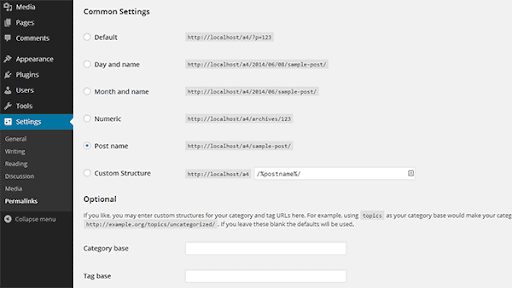
However, changing permalinks when you already have traffic can impact your SEO as the previous links will be broken. To tackle this issue, ensure that you fix them by setting up 301 redirects to lead visitors to the new links.
Blogging is one of the easiest methods to add keywords and content to your website. It also helps improve ranking as search queries and content quality are parts of Google’s ranking factors.
Moreover, high-quality content can attract backlinks resulting in higher domain authority because many people find it valuable.
One of the eCommerce sites that create content skillfully is The Barnes & Noble. The retail bookseller mentions its products on the blog but still makes the content educational for readers by sharing book reviews and interviewing writers.
SEO is essential for online stores because it helps them get organic traffic, higher rankings, and potential customers. However, many inexperienced website owners tend only partly to apply good SEO practices, leading to disappointing results.
To gain a better understanding of what good SEO is, let’s recap on the most common mistakes:
You’ll also receive some of our best posts today
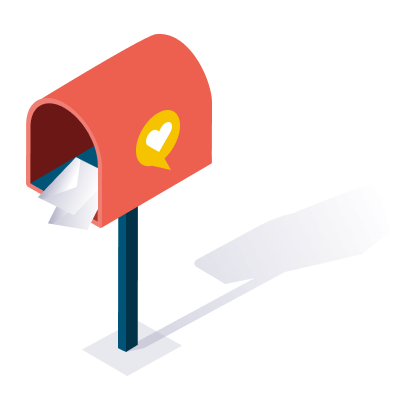
This post was submitted by a TNS experts. Check out our Contributor page for details about how you can share your ideas on digital marketing, SEO, social media, growth hacking and content marketing with our audience.
Today, social media stands as a primary marketing and...
It’s only natural for entrepreneurs, either young or even...
According to the White House Office of Consumer Affairs,...

User reviews are a game-changer for e-commerce. Consumers rely heavily o...
Don’t miss the new articles!