Sam Makad
Sam Makad is a business consultant. He helps small & medium enterprises to grow their businesses and overall ROI. You can follow Sam on Twitter, Facebook, and Linkedin.
Instagram started flying off as a photo app, but has unrolled into a much more advanced platform and now covers video content in the shape of Instagram stories, Instagram posts, Instagram ads, and long form video content on IGTV.
Started off as a photo sharing social platform, Instagram has now grown into the engagement behemoth where more than 500 million active users share photos, videos, and the combo in the form of Instagram stories and IGTV on a daily basis. High quality videos can make a positive impact on your viewer, and it works nice to convey your message more vividly.
There are many forms of Instagram videos for you to share your visual creations, namely, in-feed videos, Instagram story video, and IGTV. Posting in-feed videos are similar as you upload pictures into your page, you can either capture the content with camera or import from the photo library.
Recommended: Instagram Video Marketing Advice: 6 Most Significant Strategies For Explosive Growth
The pitfall is, shooting directly via Instagram limits you from adjusting the aspect ratio of your video, which will be subject to 1:1 by default. Square shaped videos might not be as powerful as vertical 4:5 or 9:16 clips that fill up the mobile screen to show out more in the video. That's why you would like to import videos already created and stored on your iPhone.
In-feed video: MP4 or MOV format, with an aspect ratio 1.91:1, 1:1 and 4:5 depending on landscape, square and portrait mode respectively.
Instagram Story: MP4 or MOV, aspect ratio is highly customizable if you import videos instead of capturing it directly via Instagram.
IGTV video: Only MP4 is supported, with an aspect ratio of 9: 16 (or 16:9 horizontally). Note that the preview of IGTV will crop your clip to the center with an aspect ratio of 4:5. Minimum frame rate is 30 FPS, and resolution shall have at least 720 pixels.
In-feed video can be 3 to 60 seconds long with the file size not exceeding 4GB.
Instagram Story: same as in-feed video, you can record a story within 1-minutes, but the good news is, you can keep recording, and Instagram will group your clips under one story, with slightly noticeable transitions from one clip to another.
IGTV video: 15 minutes (uploading from mobiles) – 60 minutes (uploading from the web by verified users); Maximum file size are 650 MB for videos less than 10 minutes, and 3.6GB for those up to 60 minutes.
As you already know from the above information, there are much more strict limitations on Instagram video length and file size compared to YouTube or other video sharing platforms. That's understandable as Instagram is a mobile centered platform where net speed matters.
People are not watching films or shows on Instagram, but scrolling quickly to consume content that is appealing. To make the most out of your content, make sure your Instagram video meets with following specs.
It is a bummer when you meticulously created high resolution videos up to 4K only to discover it becomes blurry on Instagram.
As a matter of fact, 1-minute of 4K at 60 fps will be 400MB approx. using modern mobile phones, which makes more than 20G should you take a 60 minute high FPS 4K video. Due to Instagram's compression algorithm, your 4K videos are subject to severe quality loss.
With iPhone, Drones and GoPro devices all capable of shooting 4K, it's disappointing if we cannot share high resolution content on Instagram.
To upload 4K videos to Instagram , you can resort to high quality video processing tools that are capable of video conversion and cutting while avoiding noticeable quality loss. Here are three tools at your disposal.
Designed to handle videos in terms of editing, conversion and 1-click enhancing, VideoProc is one of the best Instagram video companions to edit and compress your videos before uploading to Instagram.
With advanced compression algorithm and 370+ ready to use presets for various video resources, content creators can use VideoProc to compress or cut their videos to meet with the requirement, and not jeopardizing video quality (especially 4K videos).
Key features:
Instagram story and in-feed video are limited to 60 seconds, but the trick is, you can post video carousel or multiple clips (up to 10 videos) within one story to make your video longer.
Let's say you have a video of 7 minutes, you can use VideoProc to automatically split it into 7 pieces of 1-minute mini clip, and upload it to your Instagram story or main feed.
Handbrake is an open source video converter that runs on Windows, Mac and Linux. With a simple interface and clear layout that requires no learning curve to convert Instagram Videos.
You can also use it to trim long videos in order to fit in the Instagram video length limits. It can trim video precisely to the seconds or to the frames.
Key features:
Developed by Wondershare, Online UniConverter delivers high speed conversion with a single drag and drop of your source video. Whether you have WAV, AVI, FLV or other format, you can count on this tool to convert footage into MP4 and MOV for Instagram.
Within the same site, you can find video compressor and video editor should your clips exceed the required length and size.
Key features:
Video making is a time consuming process. If you already have some good content on YouTube that are generating likes and engagement from viewers, why not take advantage of this already existed content?
You can recreate videos quickly from YouTube videos, such as trimming to short clips, mashing up several fun parts, and adding animated text and other features offered by Instagram.
Step 1. Try one of the above recommended tools to edit YouTube videos.
Step 2. Airdrop or Google Drive share your footage to your iPhone and save to camera roll.
Step 3. Import videos from the photo library to post as Instagram story or in-feed videos.
Making use of content you already made is a fantastic way to enhance your productivity and gain likes from your viewers. If you are qualified users, you can also include swipe up feature to direct viewers to your YouTube channel or blog site.
Now that you know how to upload long videos to Instagram with high quality, don't forget to use trendy hashtags that are highly related to your content.
If you are in coffee business, instead of using #picoftheday, let's try #latteartvideo #latteartthrowdown #coffeeroaster that pushes your video to people search for those specific content right away. If you are using Instagram story for videos, don't forget to try poll stickers and question stickers that engage people in a fun way.
You’ll also receive some of our best posts today
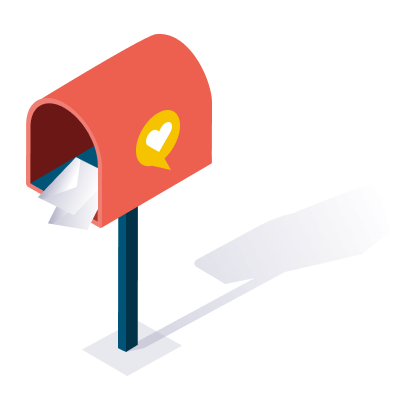
Sam Makad is a business consultant. He helps small & medium enterprises to grow their businesses and overall ROI. You can follow Sam on Twitter, Facebook, and Linkedin.
The General Data Protection Regulation has just come into...
We are soon approaching a great holiday season, right...
Any business worth their salt knows that effective marketing...

User reviews are a game-changer for e-commerce. Consumers rely heavily o...
Don’t miss the new articles!