Sam Makad
Sam Makad is a business consultant. He helps small & medium enterprises to grow their businesses and overall ROI. You can follow Sam on Twitter, Facebook, and Linkedin.
Do you want to know how Power Query and Data Analysis Expression tools enhance data analysis efficiency in Power BI, from cleaning datasets to aggregating data? Read further!
Data analysts nowadays have started using numerous tools and software to analyze the dataset and make assumptions based on the conclusions. Power Query and Data Analysis Expression are the most commonly used tools.
Both these tools have provided significant benefits to analysts due to their user-friendliness and high accuracy level. Most of the time, analysts use these tools due to Power BI - an application for analysts to store their datasets, conduct statistical tests, and make assumptions.
Using Power Query, users can make multiple edits to the datasets and their tables. So, Power BI creating a table based on another table has become helpful in cleaning out datasets and conducting new tests.
In other words, there might be occasions where an analyst wishes to perform specific tests without outliers in the dataset but does not wish to delete the original one. To accomplish this, analysts can create new tables based on already existing ones and clean out the outliers, which will allow them to get accurate results.
On the other hand, Data Analysis Expressions, also known as DAX, are used in Power BI that allows analysts to aggregate their data and perform calculations. Yet, utilizing DAX necessitates sorting datasets into tables, making the Power Query and DAX combination advantageous.
Data Analysis Expression is a programming language many use when using Power BI. Knowing Data Analysis Expression. People can understand and analyze their data more efficiently and clearly.
In other words, by using the Data Analysis Expression programming language, users can better understand different data models, conduct additional calculations on the data, get different kinds of calculations, and derive better conclusions.
However, there are also other benefits of using this programming language. For instance, not many data programming languages provide users with the flexibility of having custom calculations with their tool - so, by using DAX, analysts will be able to create different types of calculations which are custom-made by them.
On the other hand, by using DAX, users can do time-based calculations. To provide further insight, DAX enables using time-based data series, a relatively uncommon feature in many data programming languages.
Additionally, many businesses now employ Data Analysis Expression (DAX) for data analysis, leveraging its integration of a business logic concept within the programming language. In other words, many businesses use DAX to analyze their sales, marketing campaigns, profits, conversion rates, and many other calculations essential to understand how successful a business is.
Thus, by using DAX and connecting it to Power BI, companies and users will get better insights into their operations and understand what fields they lack and which need to be better monitored and paid attention to.
As mentioned above, Power BI has become one of analysts' most powerful data visualization tools. Numerous companies have started to use Power BI in their operations and have seen many advantages.
One of the advantages of Power BI is the reduced time of unnecessary steps that analysts previously had to do manually. For instance, before Power BI, many analysts had to input datasets into tools, which was time-consuming manually.
However, with the introduction of Power BI, these employees have been able to dedicate more of their time to the more vital steps of the data visualization process.
On the other hand, Power BI has increased productivity and collaboration between employees of an organization as it provides a shared space where employees can collaborate and work on projects simultaneously.
Plus, Power BI has provided its users with a platform that is easy to use. The user-friendliness of the tool has made working with the tool more enjoyable and comfortable for employees.
Additionally, this user-friendliness feature has increased the positive feedback from users - since many employees are prone to change in their working process - the user-friendliness has made the change more bearable for them.
Thus, by integrating the usage of Power BI, companies will be able to provide a user-friendly platform for users. Lastly, Power BI allows users to use the tool on any electronic device, regardless of screen size.
In other words, employees can work on their projects in emergencies on their mobile devices when no other electronic device is available, making the tool scalable compared to others.
Data Transformation is when analysts are required to go through a sample of data to clean some of the unnecessary data for their calculations. For instance, imagine having a large dataset that has numerous coefficients that have a significant impact on the profits of a product.
To understand which gender has been most interested in the development, analysts must calculate the relationship between males-profit and females-profits. Since the dataset provides numerous other factors, such as the purchase date, marketing conversion rates, customer satisfaction, number of returns, etc.
Analysts will be required to transform the data only to get the outcomes of the relationship they wish to get - in this case, only having gender as a dependent coefficient in the equation. On the other hand, data transformation also consists of changing the format of a specific dataset.
Numerous companies operate globally; this implies that they will record a portion of their sales and profits in currencies distinct from their local currency. For example, a company headquartered in the USA sells its product in the United Kingdom and Europe, which implies that it will record its profits in US Dollars (USD), euros (EUR), and Pound Sterling (GBP).
Considering that the businesses incur costs in USD, the company will have to get its revenue information in USD to compare the cost of goods sold (COGS) with its revenue in the same currency. To accomplish this, it is essential to change the data format and turn all of them into USD currency to complete the comparison.
So, transforming data is one of the most used features by data analysts since it provides many benefits when calculating statistical measures, creating hypotheses, and coming up with the most accurate hypothesis conclusions.
Here are some of the steps where both Power BI and Data Analyst Expressions are used to quicken the process of data transformation:
Steps to Master Power Query and DAX for Data Transformation
Educating employees on how each one operates and functions is essential to use best the features offered in Power BI. Here are some things to consider when using Power Query and DAX:
Power Query's core objective involves collecting datasets from diverse data sources and applying edits and transformations after importing them into the tool.
After loading the datasets and combining them into Power BI, the power query method allows users to edit and remove any unnecessary data irrelevant to the data analysis.
Now that the dataset is complete, the analysis can transform it into Power BI to conduct statistical tests using numerous methods - one of which is the DAX method.
Knowing the functions needed during the process is vital to use the DAX method. Some of the basics ones are the following:
Numerous other DAX functions can make the job of the analyst easier. Thus, having all the tasks written and stored in a document is crucial to make accessing them more accessible.
On the other hand, there are many techniques that numerous analysts share on social platforms when it comes to the DAX method. Hence, update yourself by following social media where people share their strategies.
Now that you know how Power Query and DAX work, it is time to combine both tools and conduct real analysis. For instance, an analyst can use DAX on the tables they previously created using Power Query to understand a dataset's year-to-year variance, which can help them make critical business decisions.
After training oneself on the basics of DAX and Power Query, it is time to explore and analyze real-life scenarios in the business world.
To conclude, using Power BI is an essential tool for data analysts, and training and mastering the features offered can improve the efficiency of the organization and the employees.
You’ll also receive some of our best posts today
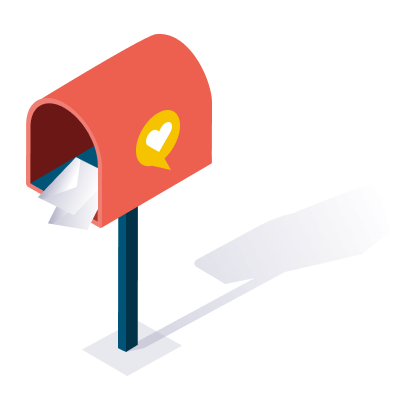
Sam Makad is a business consultant. He helps small & medium enterprises to grow their businesses and overall ROI. You can follow Sam on Twitter, Facebook, and Linkedin.
When you write content, you want it to be...
Isn’t the world becoming digital at a freakishly fast...
Virality may be the pinnacle of marketing achievement in...

User reviews are a game-changer for e-commerce. Consumers rely heavily o...
Don’t miss the new articles!