Aurora
Aurora is an Entrepreneur, Blogger, and the Founder of Aimworldgroup. Aimworldgroup’s mission is to teach the next generation of online entrepreneurs how to scale their influence at startup speed.
In this in depth guide, we have explained step-by-step on how to set up and create your first YouTube video ads sequencing campaign.
We’ve all experienced YouTube ads when we’ve looked for something on the world’s second-largest search engine.
Advertising saturation on all social media channels these days leads the message you wish to send to become overly repetitious and uninteresting to the user. In this regard, providing the user with coherent storytelling might be a difficult challenge.
And let’s be honest–most of us don’t hesitate to click that ‘Skip Ads’ button right away. After all, when you want information on-demand, it’s almost painstaking to sit through an ad.
This presents a unique challenge (and opportunity) for advertisers, especially since there’s limitless potential to build brand awareness and grow a YouTube audience. After all, YouTube has a whopping 2 billion active users per month (that’s more than 6X the size of the entire US population!)
At first, YouTube Sequence Ads can be challenging to figure out and comprehend, so I'll do my best to cover all you need to know to get started.
I'll go through what video ad sequencing for YouTube is, how you can use it to build a story with it, and how you can make a funnel that shows your visitors a succession of videos in the order you want them to see them.
Video ad sequencing generates a 197 % greater ad recall and a 134% higher purchase intent, according to Google's Marketing Live Conference.
Ad sequencing allows you to deliver your message through a series of adverts displayed in a certain sequence. It enables you to tell a story and drive people from awareness to action.
The strength of ad sequencing resides in the power of narrative, which has always been at the center of successful marketing.
In an increasingly congested YouTube landscape, storytelling may be easily lost as we attempt to create shorter and snappier content meant to capture attention, halt scrolling, and avoid skipping.
Ad sequencing allows us to present powerful tales when consumers are already watching content.
YouTube commissioned a study on five alternative video ad sequence patterns; the findings indicated that sequenced advertising enhances brand awareness, ad recall, and purchase intent compared to a single 30-second ad.
Many instances of ad sequencing show that as consumers progress through the sequences, their view rate improves; they've interacted with the initial piece of the sequence, so when they see more of it, they recognize it and move on to contemplation and purpose.
Depending on your goals or the sequence you’ve envisioned, there are different types of YouTube ads to consider–the ones listed below are applicable to ad sequencing.
Side note: You have the option to choose from any of the formats below or a combination of them.
| Type of YouTube Ad | Description |
| Skippable In-Stream Ads | If you use this format, viewers have the option to skip your video ad sequence after 5 seconds. Skippable in-stream ads show up either before, during, or after the YouTube video they’ve chosen to view. |
| Non-skippable In-Stream Ads | As the name suggests, viewers don’t have the option to skip this ad sequence when it shows up (which lasts between 6 - 15 seconds, depending on how you’ve set it up).
Similar to the above, non-skippable in-stream ads appear before, during, or after a YouTube video view. |
| Bumper Ads | Bumper ads are also non-skippable and are suitable if you’re trying to increase brand awareness for your business.
Its 6-second format challenges you to get your message across in a short space of time. |
There are more than a few reasons why you should try YouTube ad sequencing. Here are a few key benefits:
A giant blob of text isn’t the most appetizing thing to look at. Luckily, a YouTube video ad sequence is a visually dynamic way to get your brand messaging across. From a series of quirky animations to compelling customer testimonials, this dynamic form of video marketing is the way to go.
If you’re trying to build brand awareness, a YouTube video ad sequence is a powerful way to use video storytelling and showcase your range of products or services (if applicable).
Because a YouTube ad sequence pools separate (but related) videos, you can even market to different segments of your audience without bogging messages down with too much information. And shorter ad snippets may even entice a viewer to look at longer-form videos on your channel.
You want your brand to be top-of-mind, even if a viewer isn’t quite ready to follow through on a call to action. What better way to improve this likelihood than through a video ad sequence?
User attention is difficult to get nowadays, but a well-crafted YouTube ad sequence has the potential to impact viewers and stay on their minds, even long they’ve viewed your ads. And you never know. They may even mention it to a friend or family member (if it’s memorable enough) who has the potential to become a subscriber or customer.
Because a YouTube ad sequence is a lot more condensed and tidbit oriented, it’s an opportunity to laser focus on your messaging. Breaking dense video content into smaller bits is also succinct and easy to follow (once done correctly).
But even with this favorable format, there will always be skips on the most amazing of ads within your well-crafted sequences (it’s just a reality). However, if a viewer doesn’t watch your entire ad sequence, it doesn’t mean that all hope is lost–there may still be follow-throughs.
And it’s possible they were so inclined to click on your call to action that they didn’t bother to watch the entire sequence (which is why you should track YouTube metrics, which we’ll get into later on).
Ready to get the ball rolling? Here’s some groundwork to cover before you create a YouTube ad sequence.
Before you hit ‘Record’ on a video (or outsource someone else to do it), take some time to figure out a storyboard. While each video ad may touch on different points, you don’t want to create an entirely incohesive YouTube ad sequence.
Put some pen to paper (or words in a Google doc, if that works better) and determine a storyline that makes sense. Think about the stages you want the user to go through between awareness, consideration, and decision and what points you want to make for each video in the ad sequence.
For example, what is the first thing you want the viewer to connect to your brand? Follow that up with additional points that help reinforce that brand message. Then provide social proof using testimonials.
Lastly, hit them with an offer they can’t refuse. The options are practically endless.
If you’re creating an ad sequence and targeting different audiences, have a clear outline of where they’re at in the buyer’s journey. That way, you’ll have the insight to create meaningful and relevant videos no matter where they’re at.
For example, let’s say you run a business that specializes in eco-friendly coffee cups. Here are a few video ad ideas you may consider at each phase of the buyer’s journey.
With a YouTube video ad sequence, there’s tremendous potential to reach viewers at different parts of the buyer’s journey once it’s strategically planned beforehand.
For each video in your YouTube ad sequence, ask yourself: “What does success look like?”
For example, say you’re in the business of making cruelty-free cosmetics. You’re passionate about eliminating animal testing while (of course) driving sales for your business. Perhaps the goal of your opening video ad is to bring awareness to animal cruelty while also positioning your brand as an advocate for ethical practices.
In this case, your first call to action may be a link to your website’s blog that breaks down why animal cruelty is a cause for concern, while also addressing what your brand is doing to alleviate this problem.
Your second video ad may promote a brand-new, cruelty-free makeup line with a ‘Buy Now’ call to action which links directly to your conversion goal.
By clearly outlining what success looks like for each video, you’ll create compelling videos that really appeal to your target audience.
Choose at least two to four almost similar videos to use in your YouTube video ad sequence before you begin. Then, to build a series, go into your Google Ads account and follow the instructions below.
To begin, select the blue New Campaign button. Select one of the two ad sequence objectives: Product and Brand Consideration or Brand Awareness and Reach. Choose Video as the campaign type. Choose Ad Sequence as the campaign subtype.
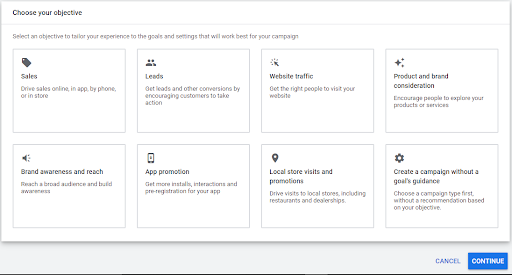
Start to build the foundational parts of your YouTube ad. Choose a start date and, if desired, an end date, as well as a daily or total budget. Now select one of the two bid techniques available:
Maximum CPV: You specify the maximum amount you wish to pay for each video view using Maximum CPV. However, there are a few drawbacks. This bid strategy supports only skippable advertisements, and Google Ads does not optimize to show the whole sequence.
Target CPM: You determine what you want to spend per 1,000 impressions of your ad with Target CPM. Instead of showing a single ad, Google Ads optimizes your bid to show the complete series. This bid technique also allows you to utilize skippable, non-skippable, bumper advertising in your sequence or a combination of the three.
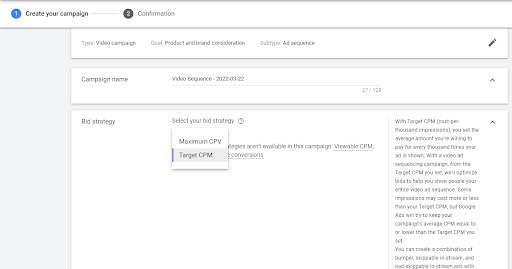
Many of the targeting approaches you're used to in regular YouTube ad campaigns aren't suitable with ad sequences. It is impossible to upload a keyword list or target by content or placement.
Instead, sequences are only targeted to individuals and gadgets. Here are some segments to think about while putting together your audience:
Google Ads displays ad sequences to consumers across all devices and networks by default. You may exclude laptops, tablets, mobile phones, and TV displays from your targeting settings by going to Additional Settings. You may also choose between different operating systems, networks, and models.
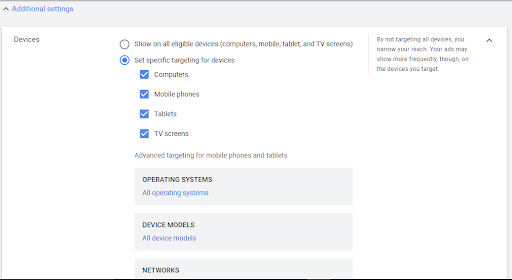
Although comprehensive targeting beyond audiences and devices is impossible, you can rule out some possibilities. Select the inventory type for your ad campaign, then exclude certain content categories and labels.
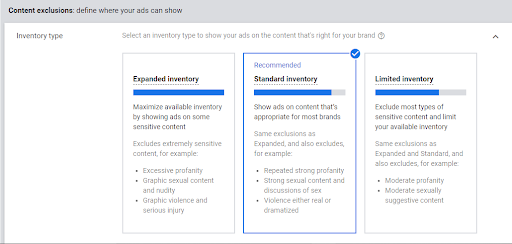
Making a YouTube video ad sequence allows you to display several advertisements to your target audience. But what if you still have something to say, or if you want to urge them to keep reading your content?
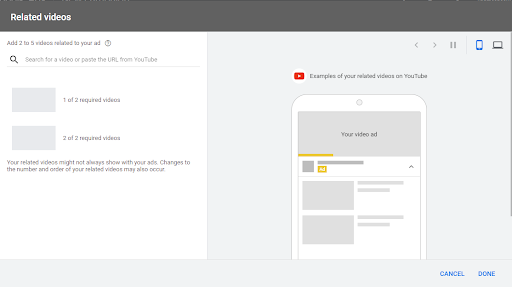
On mobile devices, you may pick two to four relevant videos to run alongside your ad. Copy and paste the URL for each YouTube video you'd like to include in the campaign. There's no need to sequence the videos because Google Ads decides which ones to show and in what order.
You're now ready to start creating your ad sequence. However, you may construct your unique sequence or have Google Ads organize your videos for you. Starting with one of the four templates is a good idea. The templates rely on studies on the best story structures to produce the most captivating sequences.
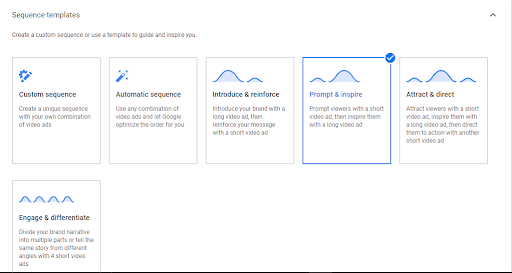
The following are some of YouTube sequence template options:
You may add a video to each stage after choosing a template. Each one represents a separate ad group, complete with its video ad. As a result, depending on your preferred approach, you can set a different bid for each step—either Maximum CPV or Target CPM.
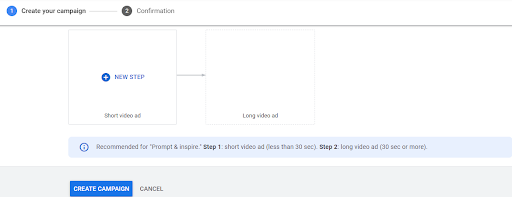
Copy and paste the YouTube video's link into each stage and choose between skippable, non-skippable, or bumper ad formats. Enter the landing page link/URL and then specify the display URL/link.
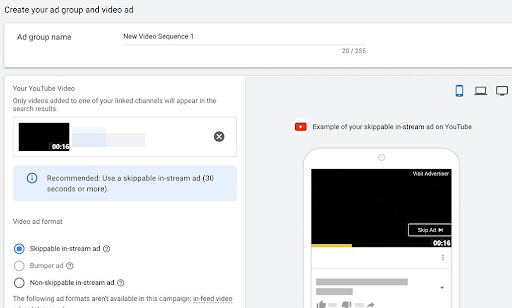
Choose an appropriate call to action (CTA) from the list to increase clicks. You may also include a brief title next to your CTA and URL.
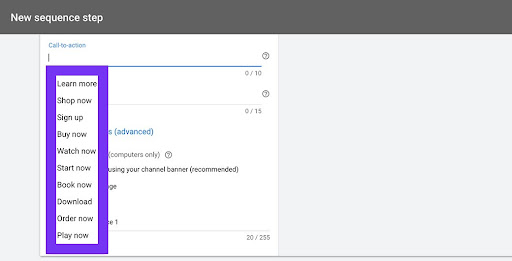
Utilize Google Ads' URL settings to track the outcomes of each stage in the sequence. You may establish UTM parameters using a tracking template to determine which step generates clicks and conversions on your website.
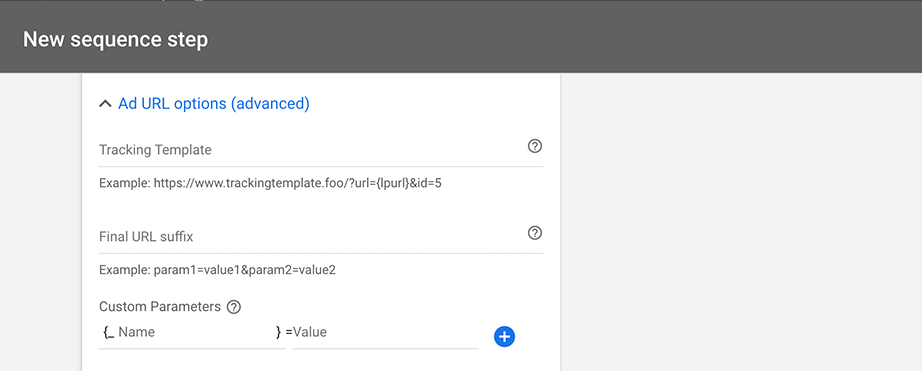
After you've finished crafting your first ad, click Add to Sequence and choose the conditions—or interaction rules—that will trigger the following stage. You may also pick View to suggest the next step once visitors have watched 30 seconds of an ad, or Skip to make skipping the ad a requirement. If you want people to go to the following step after seeing the ad, you may choose Impression.
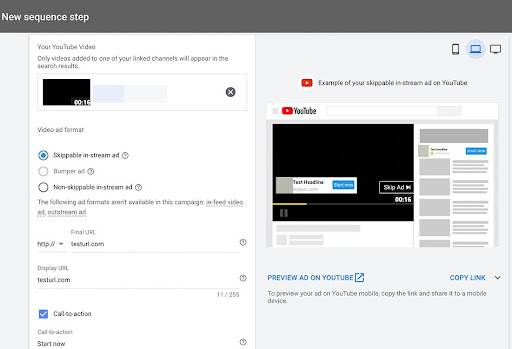
Then continue the process till the sequence is complete. Go through the video ad sequence one last time when you're ready before clicking the Create Campaign button to launch your campaign.
Use Google Ads to track the outcomes of your YouTube campaign after you've launched the video ad sequence.
You'll be able to see measures like impressions, views, view rate, and cost-per-view if you're only looking at performance on YouTube (CPV).
Below are a few metric terms:
Monitoring video viewing might assist you in identifying ways to improve your creativity. For example, if there is a significant drop-off around the 25% mark, your ad may not be attractive enough from the start. However, if you see a considerable drop off around the 75% mark, it might suggest that the video clip is too long.
To get the most out of your ad sequence, you must use YouTube metrics–there’s no way around it. After all, it’s valuable time, energy, and money spent to create those ads.
Here are the top YouTube metrics to keep on your radar and monitor over time.
| YouTube Metric | Description |
| Watch Time | This metric measures how long a viewer spends looking at your video. ad. A higher watch time may mean that your content is engaging and attention-worthy. |
| Views | Views tallies how often your video ad was watched, giving insight into its traction and relevance. |
| Unique Views | Similar to the above, this metric also provides insight into how often your video ad was watched by unique viewers. A growing number of unique viewers may indicate your audience is growing. |
| Clickthrough Rate | This metric measures how many viewers followed through on your call to action. Use clickthrough rate to understand how interested viewers are in your product or service and whether your video ad needs any tweaks. |
| Subscribers | A growing subscriber rate is a promising sign as viewers want to see your upcoming content and are interested in your brand in some capacity. Therefore, it’s an important metric to keep an eye on. |
| Engagement | This metric measures how much a viewer has interacted with your ad, such as clicking on a thumbnail of a related video. |
In comparison to non-video ad sequencing campaigns, video ad sequencing campaigns have been shown to have an 80-100 % greater brand lift and a 50-70 % cheaper cost-per-lifted-user.
Use Youtube ad sequencing when you want to reach a larger audience with multiple advertisements that create a story or when you want to experiment with different approaches to engaging a larger audience. Or perhaps you simply want to convey a tale about your company.
You may believe that reporting video YouTube ad sequences is difficult. However, it isn't all that different from traditional video advertisements. All of the conventional metrics such as impressions, views, and clicks are available at the campaign and sequence step levels.
You can also evaluate each stage in the sequence and the interaction rates using the sequence route column.
YouTube video ad sequences help your business reach key marketing goals, such as increasing the number of visitors to your website and the likelihood that they will make a purchase.
Make it easier for people to remember your company, deliver your message in a proper sequence, and complement YouTube-related campaigns.
The beauty of video ad sequencing is that it allows your viewers to grow familiar with your brand. That is a powerful tool, and you can try it in your organization.
Consider how YouTube ad sequencing might help bring your cause closer to prospective customers and encourage more excellent action in your next campaign.
What do you think is the greatest virtue of the Youtube ad sequence?
You’ll also receive some of our best posts today
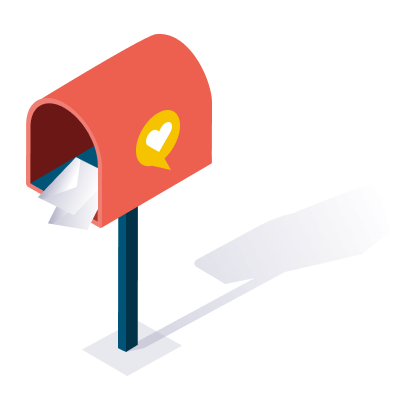
Aurora is an Entrepreneur, Blogger, and the Founder of Aimworldgroup. Aimworldgroup’s mission is to teach the next generation of online entrepreneurs how to scale their influence at startup speed.
In the age of social media dominance, businesses need...
Every business person would like to attract more clients...

User reviews are a game-changer for e-commerce. Consumers rely heavily o...
Don’t miss the new articles!