Sam Makad
Sam Makad is a business consultant. He helps small & medium enterprises to grow their businesses and overall ROI. You can follow Sam on Twitter, Facebook, and Linkedin.
Designing a great website user experience requires understanding the problems different visitors have to solve. Get through the article below to learn advanced strategies for improving user experience.
Up to 30% of site visitors will use the site search function. And that number is likely to increase as more people start finding just how helpful the search bar can be when looking for something specific.
But at the same time, companies that don’t provide a convenient experience or use the leading site search tools will have a more challenging time getting visitors to stay.
Today, site search is more powerful than ever before, packed with intelligent features that enable users to find exactly what they’re looking for and even making helpful suggestions before they can type in a single word.
But how can you ensure that your site search is aligned with the best UX practices of the modern web? Let’s look at some helpful tips that you can implement as soon as today.
If you want to improve the site search performance on your website, one of the first things you should do is figure out how to set up site search tracking.
While there are many ways you can make your site search more intelligent and convenient, a lot of the decisions that you make will depend on the input that you can get from your audience.
For one thing, you will need to figure out their search patterns, looking into what types of queries are most common, what questions they want answered, and even how they formulate sentences.
This will provide you with invaluable insights about what type of content and pages you should create, how you should word them, and what keywords you should use when setting them up.
When you learn more about your site’s visitors, you can make sure that when they type in something in the search bar, they find a result that’s the most relevant to their query and provides the exact answer that they’re looking for.
You might even get ideas for new products or blog posts that can add more value to your site and increase your bottom line.
Over time, as you understand your audience’s needs better, your site search might become one of the most useful tools that your customers use, simplifying your site’s navigation and taking the UX to another level.
Sometimes, people know exactly what they want to find on your site. And if you don’t step in to make their search easier, they might give up and leave your site altogether. Therefore, being helpful and providing suggestions should be at the forefront of how you set up the search bar on your site.
For one thing, you should make sure that the autocomplete function is working correctly and is offering popular and helpful options instead of adding random words. Look at the analytics data on the most common searches and integrate them into the results page.
Another thing you can do is offer advice on what to search for before people even type in a single word. This way, you’re not only being helpful but are actually proactively encouraging people to look for some of the most popular terms, which they are likely to be interested in anyway.
eCommerce stores have been especially successful with this approach, showing helpful search suggestions and giving people ideas on what they might want to buy before they even have a chance to think of it themselves.
A person might come into your site for one thing but end up buying something completely unrelated simply because the specific suggestion intrigues them enough.
One of the biggest benefits of site search is that it can provide users with exactly what they’re looking for quickly. But for that to happen, you need to make sure that people don’t have to type in the exact phrase to find the page they’re looking for.
For instance, if someone is searching for “winter trousers,” they shouldn’t end up seeing the “no results” page simply because your category page is called “winter pants.”
Luckily, with the help of semantic search, you can be sure that synonyms and similar words end up showing in the search results, providing your visitors with a good user experience.
With today’s solutions, you can even personalize the search even further, driving the results that you want your visitors to see to the top and improving your sales performance.
At the same time, even though semantic search can be helpful, make sure that you also take into account the keywords that your audience is using and adjust your pages accordingly since that is still a more effective way to ensure that only the most relevant results are displayed every time.
Getting people to use your search bar can be difficult, especially if they aren’t used to it yet. But the challenge will become almost impossible to overcome if you don’t at least make the site search bar prominently visible and easy to spot on your site.
For a long time, websites used to bury their search bar at the bottom of the page or hide it at the sidebar. But with the UX of site search becoming better, it’s a feature that many people use, so making it easy to spot is essential.
A significant part of your audience won’t take the time to manually go through the categories to find the pages they need. Instead, they’ll immediately look for the search bar to complete their query. Others might not think about using the search bar but decide to use it once they see it.
In both situations, having it prominently displayed is crucial. Ideally, place the search bar at the very top of the page, where it will be immediately visible.
If you implement the UX features listed above, more people will not only use the search bar, but many more will also find exactly what they’re looking for quickly, which is the primary goal of UX in the first place.
Site search has become an integral part of how people browse online. Instead of navigating through categories, many of today’s users want to find a specific page quickly, so having an intuitive and easy-to-use solution is absolutely crucial.
If you follow the suggestions above, you will not only make your visitors happy but will also set up your site for more sales and better customer retention.
You’ll also receive some of our best posts today
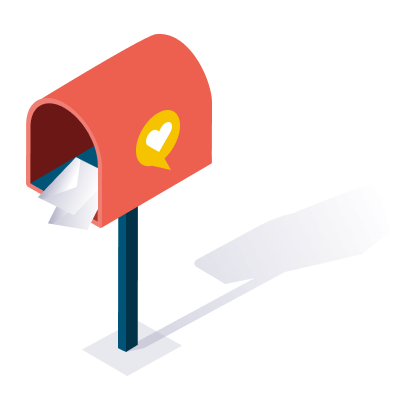
Sam Makad is a business consultant. He helps small & medium enterprises to grow their businesses and overall ROI. You can follow Sam on Twitter, Facebook, and Linkedin.
Good brand stories leave a lasting impression upon the...
Multi-channel marketing is an intricate process, which requires a...

User reviews are a game-changer for e-commerce. Consumers rely heavily o...
Don’t miss the new articles!