Eric Gruboy
Eric is Founder of Lightwalker.media . Eric combines a multi-disciplinary approach to digital marketing with hands on experience centered around design.
You must want to better understand the options possible to you when looking to develop your own website. This article will introduce some WordPress options and guide you to some more in-depth reviews on how these other alternatives compare to WordPress.
Are you trying to build a new website for your business but don’t know where to start?
Building a website for your business can be a daunting task.
You may have heard that Wordpress is a good option to go with but you don’t have the budget to hire someone to develop a site for you.
Luckily, there are tools out there that you can use to build a fully capable, clean and visually appealing website.
Instead of hiring out to build your site, you can use different website builders to build your own!
By the way, it’s not hard, and it wont burn any holes in your pockets.
So let’s take a look at the most convenient builders that you can begin using right away.
Webflow is unlike any other website builder in that it allows you to build amazing world-class responsive websites that are desktop and mobile compatible without having to learn how to code.
Webflow is best for people who have little to no experience with html, but still, want results comparable to someone who might have a degree in computer science.
Using Webflow’s built-in capabilities, you are given the full capacity of languages like HTML, CSS, and Java, without having to write a single line of code and for those looking to export clean html5 code, webflow has you covered.
The great thing about webflow is that their hosting is super lightning-fast with page loading speeds in the milliseconds as their service comes bundled with a global Content Distribution Network (CDN) using Fastly and Amazon’s Cloudfront.
That being said, Webflow is a powerful service, so there is a learning curve if you are trying to get fancy such as implementing their robust CMS. But this pays off as Webflow is by far the easiest to customize, if of course you learn how to use it.
Regardless, Webflow is dedicated to its customers and provides many tutorials that will walk you through the most important aspects in learning how to make your site.
What really separates Webflow apart from the competition is the sheer maneuverability in design you have once you fully get a grasp on how to use the platform. While it will take some time to understand how everything works, the time spent is well worth it.
The truth is, elite websites for large companies are made from scratch, by people who make a living by coding. If you aren’t someone who can sit down and dedicate hours to learning a programming language, Webflow is the absolute next best thing.
If you’re a hands-on person and have a knack for design and are eager to learn a new platform, Webflow is by far the best way to go.
Another thing to boast about is that their pricing which starts at just $15 a month for a fully hosted solution.
Another promoter of the no-code movement, Ucraft is a website builder allowing small businesses, entrepreneurs, artists, and freelancers to create desktop and mobile responsive, elegant, and UI/UX compliant websites without writing a single line of code. Just like Webflow and the other builders on this list, Ucraft uses a drag-and-drop interface to help users build and customize their websites with the help of elegant, contemporary-looking themes and templates across a wide range of industries.
Some features that distinguish Ucraf from WordPress is the free hosting on the Google Cloud, the free connection to an already existing domain, and the free SSL encryption entrepreneurs and small businesses fully appreciate. What differentiates Ucraft from other website builders are some benefits that users are less likely to find elsewhere. The free logo maker for small companies is a godsend, as not many entrepreneurs can afford budgeting graphic designers for creating branding elements.
Moreover, Ucraft learned from the mistakes of others and kept its branding subtle and less intrusive, thus helping entrepreneurs display an elegant website or landing page without the vendor’s branding elements sticking out like a sore thumb.
Whoever worked with the WP Admin knows that adding new pages and elements that work together neatly is not an easy feat. Ucraft solves some of these issues by making the page adding process more intuitive and straightforward for its no-coding users.
As scalability goes, indeed, Ucraft is probably the best free tool for creating post-click landing pages that convert. However, it is more to this website builder than meets the eye. Depending on the pricing plan (the most affordable starting at $10 per month), users can create a blog, add an e-commerce store, and integrate SEO tools, designer tools, visibility settings, and more.
Using Ucraft’s built-in capabilities, you have the opportunity to embed HTML/CSS/JS custom codes to the entire site or individual pages. Also, the 20+ integrations available (including Google Analytics, Hotjar, ZenDesk chat, or Algolia, among others) are helpful tools for the entrepreneurs who want to build a website without effort, programming knowledge, or substantial budgets.
Being such a robust service, users need to take into account the learning curve they have to deal with in the use of the building blocks and template customization. However, Ucraft offers both free and paid accounts full access to a host of tutorials and resources to soften the learning curve.
What is more important is that Ucraft provides users a 14-days trial version, a free plan, and three more pricing plans. The Unlimited option comes with an excellent price, unlimited storage, number of pages, and several products for your online store.
For non-coders and businesses wanting to take off from the ground, Ucraft is a website builder, a landing page builder, and an e-commerce solution that is a breeze to work with and customize depending on your needs.
Shopify is one of the most popular online-store building services that are currently on the market. With over 1 million active users, and eight hundred thousand stores under its belt, Shopify has certainly earned its spot on this list.
Shopify allows you to create your own online store with a large selection of templates that can be customized to your needs. One of the main drawbacks here is that it’s not so easy to customize as you would need experience with coding. Their templates are known for allowing goods to be easily sold on-line and their shopping cart dashboard is heralded to be one of the best in the industry.
Shopify believes that people who don’t know how to design websites should still be able to make their own websites, without involving costly agencies or web developers. Nonetheless, if you are familiar with HTML and CSS, you have the capability to edit and control the design of their templates.
E-commerce merchants have really made a dent with this platform; specifically those into dropshipping.
For a ready to go solution with a ton of 3rd party web tools to choose from, which is an added bonus, all you really need to do is just swap out some pictures and change some text around. As the numbers don’t lie, this is the most popular option for e-commerce.
Their plans start from $29 dollars a month for their basic plan and it allows you to sell an unlimited amount of products.
Squarespace is another website builder that was made to help businesses build their own websites and most importantly showcase their product or service, regardless of their technical skill set. Users can easily drag and drop within templates to create a website as they see fit.
Without any knowledge of coding, you can create your own gorgeous website in only a few clicks. In my opinion, Squarespace is best suited for those in creative fields such as photographers, artists, musicians, and designers as their templates resonate to this type of audience.
Square space emphasizes a visually appealing website and this is where great pictures will make or break the look of your website since their templates are based around an image-centric design.
For a less intensive learning curve and some room for customization this platform is a good choice for those in the creative space.
The pricing starts off at $16 a month and there are a lot of resources there for your support.
Wix has become the recognized go-to for small business owners seeking an easy to use drag and drop solution. The platform covers numerous industries and you can even create your own boutique hotel booking site.
Easy to use, with great value and features, Wix has even incorporated AI in helping you design your own unique website and it most likely is the most prevalently used as a full-fledged website builder. Users, however, may be overwhelmed with a large number of options and may have to incorporate third-party applications to scale their website to their liking. For example, you can use tools to sell on multiple channels like Wix Etsy integration or Wix eBay Integration.
All-in-all people love Wix because it is so simple to use with an enormous amount of website templates to choose from. Mom and pop shops will have no issue creating a beautifully designed website in just a few hours.
The service starts at just $13 a month and for those that are novices this well may be the best tool to start off with.
With an extremely intuitive drag and drop features, this website builder is very friendly and anybody can get a feel for it right from the start. With almost no learning curve, there are tons of stylish themes to choose from and adding video or animations is a breeze.
It doesn’t matter if you want to build a landing page or a multi-page site, Weebly can handle it all.
One great feature is that it is super easy to switch from one theme to another unlike the other website builders.
Unlike it’s rival Wix, Weebly is a little bit less simple to use, however, it packs a much more customizable code editor for those with some coding know-how and even allows you to download your website’s code similar to Webflow.
A couple of things that Weebly falls behind compared to Wix is that there is no website restore option and it doesn’t offer an ADI (Artificial Design Intelligence) as Wix does for the more novice website builder.
Apart from that it’s merely a matter of preference as far as choosing between Weebly and Wix.
Plans for this website builder begin at $5 per month paid annually.
Pixpa is one of the most popular all-in-one website builders for photographers and creatives to build their stunning portfolio with an eCommerce store, blog, gallery, and much more.
Pixpa's offers beautiful mobile-friendly and fully customizable templates that you can change anytime. Pixpa's drag-and-drop website builder enables photographers and creatives to build stunning portfolio websites without any coding knowledge.
Pixpa's features, 24 x 7 email and chat support, and cost-effective pricing plans starting at $7/month make it the preferred platform for photographers and creatives worldwide. You can start building your website right away with its 15 days free trial.
So these are my top picks for website builders that are easy to use and learn besides Wordpress.
None of these platforms have something for everyone, but each has something for someone.
It all truly depends on what you are looking for. Ease of use? Price? More options?
While they are all relatively easy to use, some may have a larger learning curve than others.
Overall, you really can't go wrong with any one of the above options.
I’m curious to know which website builder you like the most.
Leave a comment below and let me know your experience!
You’ll also receive some of our best posts today
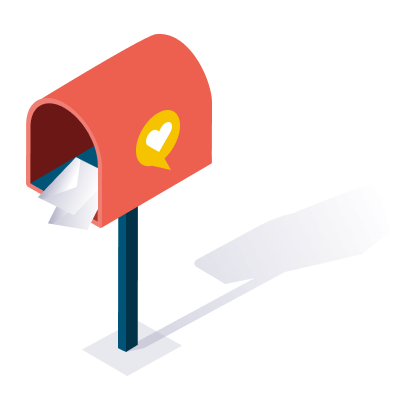
Eric is Founder of Lightwalker.media . Eric combines a multi-disciplinary approach to digital marketing with hands on experience centered around design.
What is a brand? Marketing guru Seth Godin says,...
Gone are the days when consumers would buy a...
ROI is the general abbreviation for return on investment....

User reviews are a game-changer for e-commerce. Consumers rely heavily o...
Don’t miss the new articles!