Sam Makad
Sam Makad is a business consultant. He helps small & medium enterprises to grow their businesses and overall ROI. You can follow Sam on Twitter, Facebook, and Linkedin.
Do you provide the opportunity to hackers by committing silly mistakes online.? Make your online account more secure by following these 12 methods.
Data breach and identity theft are very common nowadays. You never know when you will be the next victim of data hacking. Making your account secure is very important in order to save your sensitive data online.
Hackers are spread over the net and are waiting for a single mistake from you so that they can get access to your account and hack all your sensitive data. Do not provide the opportunity to hackers by committing silly mistakes online.
Make your online account more secure by following these methods.
To ensure the safety of your data, set a complex password which is very difficult to guess. Use the combination of letters, numbers and special characters to set your password.
Never put your personal details like your name and your birthdate as your password. These types of passwords are very easily guessed by the hackers.
Never use the same password for all your account’s login. Set different passwords for different accounts and protect them with the password manager.
In case your password gets guessed you still have a second cover to protect your data online. With two-factor authentication, your online account will be more secure and very difficult to hack.
Two-factor authentication requires a text code or fingerprint on your device along with your manual password to get access to your account. It makes your account logging more secure and protects your online data.
Using public Wi-Fi may cause data leakage. Hackers keep their eye on public hotspot areas as there are high chances of data transfer.

They can easily get access to your account and can steal your personal information. Prefer your own mobile network to access your online accounts if you are in public places.
Duly check your credit reports to track your credit data and to monitor your transactions. You can call the credit bureau if you find something fishy in your credit report to know about the credit losses and to stop the credit fraud as soon as possible.
Also, if you find any inaccurate information in your credit report, you can submit a credit dispute in credit bureaus requesting them to investigate on inaccurate information on your credit report. Visit to know more about credit bureau disputes.
Whether your network connection is secure or not, you should always use a firewall. This electronic barrier blocks the unauthorized access to your computer and makes your devices secure.
The firewall checks whether your devices are connected to a secured network or not.
Always do online shopping from trusted websites especially net banking and online transactions. Make any online transactions only from those websites which start with “https” instead of “http” and which contain a padlock icon in the URL field.
It is the indication of a safe and secure website. These websites use encryption to safely store your data so that hackers do not get access to these data. You can easily find fraud websites by looking at the website’s content style. Fraud websites generally have grammatical and spelling mistakes.
Recommended: 4 Easy Steps That Protect Your Website From Hackers
Many of the fraud websites get your personal information just by your clicking. Careless clicking habit on any URL and on any tab can result in losing your important online data.
Spam emails, click bait, online quizzes, surveys, discount offers, etc. are the tricks to get you clicked on the malicious tab and results in your online data hacked. Do not come in these types of phishing offers. Be aware of these types of fraud clicks.
Aside from your laptops or your desktops, your mobile devices can also be affected with harmful system viruses. Mobile devices too have the danger of online threat.
Many risky apps, malicious links can infect your mobile with the virus and hackers can get all your online and personal data through it. Be careful when you receive any message or email from a stranger, do not respond to those texts. Only download trusted apps or those apps which are official.

Clone apps are also available in the app store which will make a clone of all your sensitive data and transfer it to the hacker, so be aware of these types of apps and protect your mobile life.
Update all your software and applications to get the latest security patches. Turn on ‘automatically update’ option so that you do not have to think much on software update each time. Scan your devices regularly.
Keep up to date with technology and get aware of the latest scams happening in the world. Stay informed about all the online threats and take precautions to save your online data from these scams.
Keep your guard on by making a backup of your data. Always be cautious when you surf the internet and share something online. Do not share any personal data especially your financial data. Have a backup of your files to check if something wrong happens.
Do not post too much about yourself on your social networking accounts. Sharing all the information on social media can result in identity theft. Identity thief can use personal data to get access to your sensitive information. Avoid adding strangers as your friends.
Do not share your location, phone numbers, address on your social account. If you are doing so, then you are inviting hackers to hack your account and get access to all your online data.
Securing your online data is in your own hand. With the above methods and your wise steps, you can make your account more secure.
Start with changing all your passwords and set a complex password for each account. Install anti-virus software to make your devices virus free. Always click on trusted and secured websites. Never share your private data to anyone.
You’ll also receive some of our best posts today
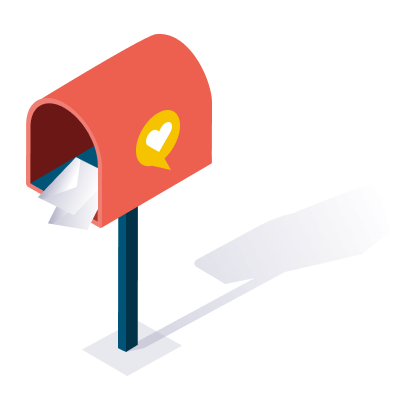
Sam Makad is a business consultant. He helps small & medium enterprises to grow their businesses and overall ROI. You can follow Sam on Twitter, Facebook, and Linkedin.
About a year ago, I saw a Facebook ad...
The world is ever-evolving. From the continuous stream of...

User reviews are a game-changer for e-commerce. Consumers rely heavily o...
Don’t miss the new articles!