TNS Experts
This post was submitted by a TNS experts. Check out our Contributor page for details about how you can share your ideas on digital marketing, SEO, social media, growth hacking and content marketing with our audience.
No matter how busy your auditors are, safety inspections need to be done right. Can they find the time to manage daily or even weekly health and safety reports without developing an inspection backlog?
Pen and paper don’t cut it anymore, and we think it’s time to ditch it. Spreadsheets are a burden to set up - toss them out, too. While we’re at it, let’s get rid of those clipboards. Now all your inspectors take into the field are their smartphones.
We know your auditors don’t have time to flip through endless files just to fill out a safety inspection.
Just when they complete what feels like an entire ream of paperwork, they’re saddled with even more logistics: sending copies to the right people before deadlines, filing a backup in a record system, and recording the inspection results in a safety logbook.
But why spend all that time copying, filing, and backing up when they could do it all within seconds?
Your employees could have digital forms available right on their phone, tablet, or laptop. A swipe, tap, or click might be all it takes to check a box and move onto the next form. Before you know it the inspection is complete, the data is synchronized, and the forms are instantly available for you to review.
Let’s break down exactly how a mobile solution can save time in safety management and EHS inspections.
With paper forms, you get a sheet bursting with tiny boxes to write down critical information. It can be easy to miss (or mess up) a couple.
If your employee is lucky, they ink in all in right the first time. However, if they miss a field or their handwriting is illegible, you might have to send an email or make phone call requesting clarification.
Going over a form line by line with an employee isn’t exactly the most pleasant way to spend your afternoon.
If that sounds like a frustrating waste of time, that’s because it is! We provide the perfect alternative: cautionary alerts whenever you leave a field blank. If you leave a box empty, our mobile data platform will make sure you meant to.
If you try to progress to the next page, a message will appear to warn you. That’s not just for missing data, either. Administrator-level users can set up field validation parameters that ensure your forms don’t end up with wrong type of data by mistake. One quick validation can save you plenty of hassle later.
Suppose one of you prefer a paper copy of safety reports, while other administrators want a PDF. One more executive wants an image attached to an email, and your safety officer needs it as an Excel database. How would you deliver on requests for all these different formats?
With our forms, you’re not forced to print copies on pieces of paper. You get the same document shared to everyone directly from your phone. With just a few clicks, your form is instantly off to your colleague’s inbox.
Even if it gets lost in his spam folder along the way, it’s not a problem. You never lose the original, so it’s just a matter of sharing it again. Quick, easy, painless.
Whether it’s backing up your reports locally, building a database of clients, or analyzing the results of inspections, paper or spreadsheets force you to re-enter the data in a new format.
Rather than wasting your employees’ time scrawling out notes only to type them again, wouldn’t you rather let them add text straight to a mobile form? From there, it’s easy to cut, paste, and convert data into whichever format you need.
Share exactly what you need to share at the touch of a button. Perhaps there’s a machine part your inspector need to look up or a previous inspection to present.
They can communicate concerns every step of the way, easily collaborating with teams to schedule follow-up tasks to take corrective actions.
If there’s ever uncertainty about the truthfulness of a report, such as whether the date of an audit was authentic, the inspector could be held accountable.
With mobile forms, geo-tagging, time stamps, and photos can be added to any report so that users can show they completed the inspection when and where they say.
Graduating from paper to digital forms doesn’t need to involve any growing pain. In fact, the long-term use of mobile data collection improves safety, meaning fewer incidents and less headache.
Inspections that are more efficient and more focused mean your inspectors spend less time on paperwork and more time getting the job done.
You’ll also receive some of our best posts today
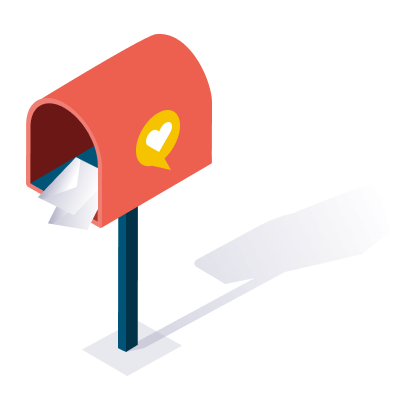
This post was submitted by a TNS experts. Check out our Contributor page for details about how you can share your ideas on digital marketing, SEO, social media, growth hacking and content marketing with our audience.
Are you well-versed with your customers? Do you know...
These days, it’s pretty much a given that your...
Whether you own revenue-generating WordPress website or a simple...

User reviews are a game-changer for e-commerce. Consumers rely heavily o...
Don’t miss the new articles!