Sam Makad
Sam Makad is a business consultant. He helps small & medium enterprises to grow their businesses and overall ROI. You can follow Sam on Twitter, Facebook, and Linkedin.
Considering POS System for your business? Here's an in-depth guide to choosing the right POS software.
Thanks to the paradigm shift in technology, advanced tech systems called Point-of-Sale systems are making things easier and merrier for restaurant and retail businesses. From handling payment transactions to maintaining a record of inventory and accounting—a POS system is becoming a one-stop destination for small businesses.

A point-of-sale or POS system is a place where your customer makes payments for products or services they purchase at your store. Apart from allowing a business to accept payments from customers, a POS can keep track of sales.
A POS like Lightspeed's point of sale system for retail and restaurant businesses serves as a central hub for payment processing, customer management, inventory management, and sales. Installing a POS in your store can increase your sales and help in better management of day-to-day business operations.
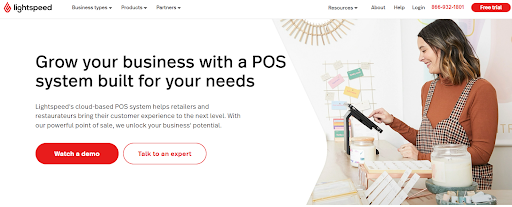
What's the thing about retailers like Tesco or Walmart? It would be well-stocked shelves, regular promotions, and the ability to accept payments in numerous ways like e-wallets, cash, mobile payments, and credit cards. That's the power and benefits a robust POS system can impart to your small business. Here are a few tips for choosing a point-of-sale system:
When selecting a POS system that can take your business to another level, it's essential to identify your business requirements. Identifying the products you sell or plan to sell can help choose software that supports the sales of your product services.
Analyzing the level of interaction your business has with your customers will allow you to discern the level of customer management you expect from a POS system. Also, understanding the tools and software you're already using helps decide which system might be compatible with these tools.
Apart from understanding your business requirements, prepare a list of hardware items you might need for successfully installing and using the POS.
Pro-tip: Look for easy-to-use POS software that simplifies your daily operations.
Ever heard the famous adage, "You get what you pay for." This line rings true when it comes to buying a POS system.
According to research, 46% of companies spend less than $1500 per year on their POS software. This statistic reveals that not all companies like to shell out extra dollars for receiving quality features. You don't have to replicate what these companies did. Instead, set a budget according to the features you want in a POS.
There is no point in running behind the cheapest POS. Why? It may or may not deliver the desired results. Decide your budget based on the size of your business, the number of customers you're likely to serve, and the products you're likely to sell.
Choose a monthly or quarterly subscription plan if you have a conservative budget. SaaS POS systems are much cheaper than desktop-based software that can cost you a few thousand dollars upfront.
Pro-tip: Review the pricing model of different POS systems and decide between SaaS or desktop software.
While some features depend on a business requirement, others are essential for successfully running day-to-day operations. Just because your next-door retail store purchased POS software with data and reporting management features doesn't mean your business model requires the same feature.
Based on your requirements, choose appropriate features. Again, the more features you expect, the more you'll have to pay. Some standard features of a good POS are:
Pro-tip: Look for features your business requires and not what others are using.
A POS system may look attractive and boast of bringing a revolutionary change. After testing the software on your premises, you vouch for its credibility. To understand whether the software fulfills your requirements, sign up for a free trial.
If possible, integrate the POS in real-time to understand its functionality. Focus on using the free trial to assess whether the software is genuinely suitable for your business. When using a trial version of a POS system, ensure that each transaction through the POS system is fed into the POS's reporting and analytics tool.
Check whether a POS can easily collect, track and manage customer information. These details can help the sales team understand your customers and serve them better. It can help in fueling loyalty programs and retention marketing.
Pro-tip: Use three to four POS free trials to make an educated decision.
Even when you're using an easy-to-use POS system, there will always come a time when you require expert help to troubleshoot a problem you're facing. The last thing a business expects is not having any support option when that happens.
Round-the-clock, free customer support either via phone, chat, or email is what differentiates a good POS from an excellent POS system.

Look for a POS that offers support at every step of your POS journey. From onboarding to training your employees, reliable support helps a business tackle any challenge at any time of the day.
Did you know that 55% of customers love a brand that provides easy access to information and support? This statistic makes it imperative to select a POS that offers 24/7 customer support.
Pro-tip: The level of customer service or support a POS offers can be the difference between the failure and success of your business operations.
While your POS system has many built-in features like customer relationship management, data and reporting management, and inventory management, you might want a POS software that offers flexibility to extend its capabilities with add-ons and apps.

Choosing software that integrates with various other applications can help you seamlessly perform business operations. Also, a POS system that integrates with various applications can help you do virtually anything, including merchandising, store designing, shipping, and marketing.
Integrations with unique services allow you to run your business at total capacity. Some common apps and add-ons are Ascent360, Astro Loyalty Bike Index, and BirdEye, to name a few. Before choosing a POS software, go through the application and add-ons it offers and choose a POS that offers add-ons your business is likely to use.
Pro-tip: Look for systems that integrate with apps, tools, and software that you're already using.
Often, customers hate to wait in line to pay for obvious reasons. So, to prevent long queues and bring customers to the checkout process, you must select a POS that offers mobile checkout.
With a mobile POS, store salesmen can look for inventories, process sales, ensure returns and take payments without asking customers to wait in long queues. The POS system comes to the customer rather than customers going to the POS system.

This hassle-free customer service can take a customer’s shopping experience to another level. It helps lower the friction in the buying process, which results in overall customer satisfaction. With 86% of customers willing to pay more for a great customer experience, choosing a POS with a mobile checkout feature can help increase sales and customer satisfaction.
Pro-tip: Make sure your POS has a mobile checkout process for a seamless customer journey.
| Best POS | Industries Catered To | Best Features |
| Toast | Eateries | - Fraud monitoring for payments - Offline mode capability - Invoicing tool for larger events |
| Clover | Restaurants, retail, service-based businesses and e-commerce | - Integration for scalability - Split bills easily - Manage orders via phone calls |
| Shopify | Retail and other small businesses | - Complimentary custom website - Diverse POS machine choices - One-year warranty per POS system |
| TouchBistro | Eateries | - Offline POS processing - Integrated TouchBistro Payments - Enhanced menu management |
| Epos | Hospitality and Restaurant | - Advanced order management - Efficient inventory control - Flat processing fee for all cards |
| Cake | Restaurants | - Easy and intuitive software setup - Durable hardware for busy restaurant use - Includes a two-year contract for the POS system |
| Lightspeed | Restaurant, Retail, Golf | - Powerful reporting tools - B2B business catalog - Tailored consulting services |
| Revel Systems | Retail and Restaurants | - Conversational order processing - Customer discounts available - Ability to outsource certain tasks |
| Vend | Retail and nonprofit | - Partial payment options - Parked sales feature - Quick Keys for speedy transactions |
| Lavu | Eateries | - Identifies top-selling items - Wide range of integrations - In-house setup and training for expertise |
Choosing the right POS software for your business doesn't have to be an overwhelming process. Your business requires a system that offers flexibility and support and inspires your sales growth.
When choosing a POS system, keep things simple and choose a POS that fits your business requirements.
The above factors should be taken into consideration when choosing POS software.
You’ll also receive some of our best posts today
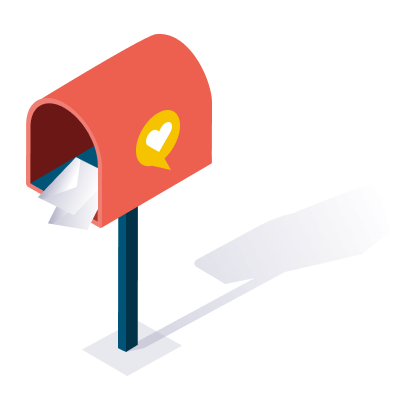
Sam Makad is a business consultant. He helps small & medium enterprises to grow their businesses and overall ROI. You can follow Sam on Twitter, Facebook, and Linkedin.
Many businesses are no longer turning to newspaper ads...
With fast-growing competition, new online businesses face the challenge...
Imagine having a tool that scans through the vast...

User reviews are a game-changer for e-commerce. Consumers rely heavily o...
Don’t miss the new articles!