Sam Makad
Sam Makad is a business consultant. He helps small & medium enterprises to grow their businesses and overall ROI. You can follow Sam on Twitter, Facebook, and Linkedin.
By adopting technology and embracing a digital presence through platforms and initiatives, one can tackle the challenge of designing an unparalleled user experience online.
Are you a web analytics guru who loves to scrutinize the statistics of your website? If yes, then chances are, you might have observed conversion rates. If they are high, it is good news for you.
But, if you see high bounce rates, it might be due to low conversion rates. You scrutinize your copy and find that it’s excellent. Your call to action (CTAs) is at the right spot. Your offers are perfectly-pitched. So, what exactly is missing?
The answer is user experience.
Many marketers have been found guilty of developing websites that work for them, not their customers. Here are some stats to prove some of the commonly made mistakes by marketers across the globe.
The question is: How will you determine whether your site is providing a great user experience? The good news is, here is a list of tools that will help you test and decipher the user experience for your website, including.
Let’s look at each one of these in detail.
UsabilityHub is an ingenious tool that helps marketers to carry out swift and simple usability tests. There are five different types of tests provided by it.
The great news is you can submit tests for free on this website.
Powered by UserTesting, one of the leading online user testing research tools available, Peek is an ingenious online user testing that enables you to acquire videos of real people speaking their thoughts as they employ your website.
Peek by User Testing is a paired-down version of UserTesting. You can have five-minutes recordings. The only loophole is you do not get to brief or opt for the socio-demographic profile of your users.
If you have ever wondered how to test for user experience on a mobile device, Lookback is the tool for you. It includes any native app, mobile website, or prototype. The only thing needed is installing the app, locating the user panels and recording. The amazing part is you can get it for both Android and iOS devices.
Hotjar is a brand-new tool comprising heat maps, conversion funnels, form analytics, feedback polls, visitor recordings and website surveys all in one place. If you opt for the free version, there is a limitation on the number of recordings and data coverage. However, even if you opt for the paid version, it will not break the bank.
Optimizely comes handy when carrying out Split or A/B testing as an effective marketing mechanism.
These are some amazing user experience tools you should try for your business. In the next section, you will get valuable insights about getting started with user experience customer journey mapping.
WebEngage is a full-stack marketing automation and customer data platform that helps consumer businesses drive more revenue from their existing customers and anonymous users through highly contextual and personalized user engagement across channels like Email, Mobile and Web Push Notifications, In-app Messages, SMS, Web Overlays, Facebook, and WhatsApp.

The term Ed-Tech has several definitions right now. It is an amalgamation of the terms Education & Technology, and in its current form, refers to any software/tech that enhances teacher-led classroom learning and educational outcome for students.
There are major categories of education pipped to blow up in the online market by consumers.
Reskilling and online certification courses currently account for a significant part of the online education market in India, with a share of 38%.
A healthy adoption rate amongst the significant population of IT professionals in India largely drives this.
However, with an estimated ~280 million students expected to be enrolled in schools by 2021 and increasing adoption amongst this target audience, online primary and secondary supplemental education will be a huge category in the coming years.
Challenges:
This leads to a more customized and personalized educational encounter for the students. Educators unaware of this aspect of EdTech may falter in approach and opt for a service provider that does not offer the IT capabilities, thus jeopardizing their students' interest and participation.
Too many platforms to choose from in the EdTech sector are not new, and the industry has a lot of vendors offering different permutations and combinations of features required to run a successful online learning program.
The problem arises when educational institutions and organizations set out to choose among the service providers.
The user experience journey mapping can be defined as the overall experience derived by a person using a product like a website or a computer application in terms of how easy or pleasing it is to use. In simple words, user experience journey mapping assists in mapping the entire journey of how a user interacts with your website, desktop app and mobile app.
So, if you are ready to map your user’s journey, let’s get started. Here are some key pointers you need to remember while mapping your customer journey to retain the users.
While increasing your website's conversion rate, always consider the user experience journey mapping. The above tools will help you get a higher conversion ratio without increasing your site's bounce rate. So, when do you wish to start upscaling your customers' user experience?
You’ll also receive some of our best posts today
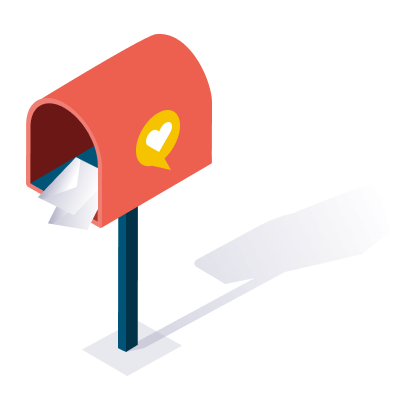
Sam Makad is a business consultant. He helps small & medium enterprises to grow their businesses and overall ROI. You can follow Sam on Twitter, Facebook, and Linkedin.
Marketing has seen a recent revolution, led by robots....
There are many benefits to knowing your customers' needs....

User reviews are a game-changer for e-commerce. Consumers rely heavily o...
Don’t miss the new articles!