Sam Makad
Sam Makad is a business consultant. He helps small & medium enterprises to grow their businesses and overall ROI. You can follow Sam on Twitter, Facebook, and Linkedin.
Learn how a no-code platform can revolutionize app development for small businesses. They offer rapid deployment, cost efficiency, and increased accessibility
No-code platforms have transformed the way small businesses approach app development. These tools allow entrepreneurs, tech enthusiasts, and professionals to build sophisticated applications without extensive coding knowledge.
This evolution opens new opportunities for SMBs to compete with larger enterprises in a digital-first world. Ready to discover how no-code solutions can benefit your business? Let’s dive into the intricacies of this technological shift.
No-code platforms transform app development. Visual tools and pre-built modules empower users to drag, drop, and create applications without coding. This democratizes software creation. Even those without programming expertise can develop functional apps.
This trend has exploded recently. Businesses now reduce development time and cost substantially.
Image source: Adalo
In the past, custom application creation depended heavily on skilled developers. The traditional process required extensive coding from scratch, rigorous testing phases, and ongoing maintenance, tasks that consumed significant resources.
However, with no-code platforms like Bubble or Adalo now available as practical alternatives, even small teams can make an app without coding knowledge.
Visual interfaces in these platforms simplify designing user experiences intuitively (much easier for non-technical users). Features such as database management or API integrations become seamlessly integrated too.
Consider a restaurant owner who needs an online ordering system linked with their existing POS system: they can achieve this through a no-code platform without needing tech support extensively involved.
Despite these benefits, some critics argue that no-code solutions have limitations regarding scalability and customization. Yet many SMB owners find them ideal for MVPs (Minimum Viable Products), or specific business functions where flexibility outweighs bespoke complexity.
As industries evolve towards digital-first models, especially post-pandemic, the adoption rate of no-code solutions increases significantly among small businesses looking for agile approaches.
The answer lies in understanding their strengths and limitations. Let's delve deeper:
Some myths about no-code platforms still linger:
Example apps made with Adalo
Reality: Advanced features, like AI integrations and data analytics, are common in modern no-code solutions. Innovations continuously enhance these tools' capabilities, making them suitable for complex applications.
For instance, platforms such as Appgyver allow deep customization with built-in APIs and machine learning components.
Reality: Not all platforms cater to enterprise-scale projects; however, many do support extensive user bases and sophisticated workflows.
OutSystems exemplifies this by handling large datasets efficiently while providing robust backend support. Users can build scalable systems without sacrificing performance or flexibility.
Reality: Skilled programmers remain vital for custom solutions that surpass drag-and-drop tools' limitations. Unique business needs often require bespoke coding efforts to create specific functionalities or integrate seamlessly with existing systems.
Coders also play a crucial role in maintaining system security and optimizing performance.
Remember how Google Apps Script empowered non-developers at my previous company? We automated several internal processes without hiring additional developers or significantly impacting our IT budget.
No-code offers compelling solutions. By removing barriers between ideation and implementation, small businesses accelerate their time-to-market.
The rising popularity of no-code shows we’re just scratching the surface. Companies leverage tools like Bubble.io or Webflow to iterate quickly, responding dynamically to market needs without extensive coding knowledge.
Deciding to integrate no-code platforms into your business strategy requires careful consideration. Let's explore actionable steps and real-world insights for making this transition.
At our tech consultancy, we encountered clients with internal communication bottlenecks. Implementing GlideApps allowed them to create a custom internal messaging platform in days.
The result? Efficiency improved significantly and operational friction reduced drastically.
To select the best platform for your business, align your needs with each platform's capabilities:
Adalo: Great for creating mobile apps.
Airtable: Ideal for managing databases with a user-friendly interface.
Bubble: Excellent choice if you require more customization without writing code from scratch.
OutSystems: Suitable when enterprise-grade security is essential alongside rapid application delivery:
Conduct thorough research. Compare features, read user reviews (especially from similar-sized businesses), and take advantage of free trials.
Dedicate time to master core principles through tutorials and courses offered by these platforms:
Think of this phase as equipping yourself with new gadgets. You’re not replacing old ones but instead expanding your toolkit (similar to how smartphones enhance laptops).
Start with small projects to understand both possibilities and limitations firsthand:
Integrating no-code tools feels more like adding versatility rather than undergoing a complete overhaul—you retain existing skills while gaining new abilities.
Integrating no-code tools feels like equipping yourself with new gadgets, not replacing old ones (similar to how smartphones complement laptops). You gain versatility while retaining existing skills.
Pros of embracing these platforms include quick iterations, cost-effectiveness, and reduced reliance on technical teams. However, weigh these against potential scalability issues and limited customization compared to traditional coding methods.
What if adopting no-code could propel your business ahead of competitors who rely solely on traditional methods? The key lies in not just adoption but also integration into broader strategies. Ensure alignment between technology use and overall objectives.
For those still hesitant about diving into no-code waters, reconsider. Start experimenting today!
When you evaluate no-code platforms, it’s crucial to weigh their pros and cons based on your specific business needs.
No-code platforms slash development costs. This isn’t just about avoiding hefty developer salaries (although that's a big part). It's also about minimizing project delays and expensive iterations.
Smaller businesses benefit greatly from this financial relief. Without the overhead of specialized teams, they can allocate resources more effectively, potentially in marketing or customer acquisition instead.
Platforms like Airtable or Webflow offer built-in scalability. As your business grows, these tools adapt without major overhauls. You won't need to redo your tech stack when expanding services or handling increased traffic volumes.
Compare this with traditional coding projects which often require complete rewrites during scaling phases.
By Strontvent - Own work, CC BY-SA 4.0, https://commons.wikimedia.org/w/index.php?curid=80080699
Maintaining custom-coded apps requires ongoing technical expertise, a constant resource drain for small enterprises. No-code solutions reduce this burden by offering streamlined maintenance interfaces.
Using a parallel from Elon Musk's approach at Tesla: focus efforts on innovation rather than perpetual maintenance tasks (focusing engineering talent where it counts).
The beauty of modern no-code tools lies in their integration capabilities with other SaaS products like Slack, Zapier, and Google Workspace, all critical for seamless workflow automation across departments.
Consider a local gym that needs an efficient scheduling system. Previously, they outsourced these tasks to an external IT team. Using Zapier integrations, the gym developed their own system internally with ease.
Or take an NGO focused on tracking volunteer activities. They adopted AppSheet to streamline this process and ensure timely resource allocation.
These examples show how no-code platforms empower organizations to handle IT needs in-house. Small businesses save time and reduce costs while gaining greater control over operations.
Evaluate whether these benefits align with your operational goals. Historical data suggests early adopters of such technologies often gain competitive advantages by improving efficiency and agility.
How will no-code platforms shape the future of small business development? Let’s reflect on their long-term impact to highlight valuable insights.
No-code platforms level the playing field. They enable non-developers to create apps, a shift as transformative as cloud computing's rise. Entrepreneurs can turn ideas into functional products swiftly, bypassing traditional bottlenecks.
Consider small businesses like cafes or local stores. Owners now build custom ordering systems without developers. It means quicker deployment and cost savings.
Business innovation thrives in this landscape. Similar to how social media empowers voices globally, no-code tools empower creators locally.
Adopting no-code solutions enables companies to pivot quickly. Think of Blockbuster, missing the digital streaming wave while Netflix adapted swiftly. In today's fast-paced environment, agility is essential for survival and growth.
In my consultancy work, a small retail chain rapidly deployed an online store during COVID-19 lockdowns using Wix (a no-code website builder). They retained customers while competitors struggled with rigid traditional systems.
Integrating no-code tools into business strategies requires continuous learning. As platforms evolve with features like AI capabilities or advanced data analytics, businesses must stay updated.
Embracing no-code aligns operations with futuristic trends instead of clinging to outdated methods.
Tech giants like Google continuously innovate, so mirror their practices to remain competitive.
Embracing these shifts early positions you at the forefront, equipped not only to survive but thrive amidst constant changes.
No-code platforms represent a pivotal shift in app development for small businesses. They offer rapid deployment, cost efficiency, and increased accessibility. As you consider integrating no-code tools into your strategy, remember to evaluate their fit within your broader objectives.
The future belongs to those who adapt swiftly. Embrace no-code solutions today, innovate without constraints and unlock new growth avenues. Engage with these technologies, experiment boldly, and lead your business into the digital frontier.
You’ll also receive some of our best posts today
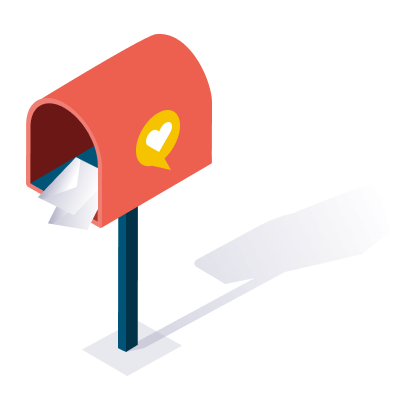
Sam Makad is a business consultant. He helps small & medium enterprises to grow their businesses and overall ROI. You can follow Sam on Twitter, Facebook, and Linkedin.
Link building is a procedure of obtaining hyperlinks from...
Influencer marketing is very popular in the digital marketing...
What’s the first thing you think of when trying...

User reviews are a game-changer for e-commerce. Consumers rely heavily o...
Don’t miss the new articles!