Thank you for visiting our site

12+ Best Email Finder Tools to Maximize Your Outreach Efforts
Don’t miss the new articles!
Choosing the right webinar software to drive business growth and generate more leads for the organization is imperative. You also need supportive webinar software to ensure whether to launch new products or introduce your audience to your working style. Here I've reviewed and compared the 15 most viable and renowned webinar software for you.
| Our ranks | Our top pick | Best for | Free trial period | Pricing |
|---|---|---|---|---|
| Zoom | Online meetings, webinars and workshops | Unlimited | $14.99/month | |
| Livestorm | Online employee onboarding, online meetings and virtual events | Unlimited | $88/month | |
| On24 | Product demos, webinars and customer training | 30 days | N/A | |
| Webex | Workshops, online meetings and company communications | Unlimited | $14.5/month | |
| Webinarninja | Live broadcasts, online coaching and teaching | 14 days | $29/month |
Webinars have been a proven marketing strategy for a long time. The pandemic resulted in several businesses across the globe conducting even more webinars, imparting staff training, and having video conferencing sessions over the Internet.
The sudden increase in these sessions provided flexibility to organizations. This promoted the use of an indispensable webinar software that offered visitors a high-quality experience.
77% of businesses use webinars for customer support, lead generation efforts, product explainers, lead nurturing, and so much more.
Webinar tools and software comprise important elements and essential characteristics as webinar marketing has exploded in popularity over the past five years. It's no wonder choosing the right webinar software has become a fundamental decision for so many businesses.
To decide which type of webinar software to use, it's essential to understand the following:
Choosing the best webinar software isn't easy, as participants do not evaluate the tool provider; they assess only you. However, reviewing the highlighted features should reassure you that you've done everything to provide the best experience for your attendees.
Here is a comparison of the 15 Best webinar software that can help you in your business:
Known for its freemium package.
On-demand & automated webinars.
Recommended for large companies.
Provides high level of customization.
Best platform for high-end trainers.
Offers CTA pop-ups to audience.
Well-integrated platform with easy UI.
Best platform for marketers.
Perfect for basic remote support.
Garners more leads and grows your business.
Zoom is one of the most renowned webinar software worldwide across different time zones. This webinar software is intuitive, fully cloud-based, and has an easy-to-use interface that makes things easier for users.
Zoom offers a freemium package. The free webinar software plan offers 40 minutes of the webinar and allows up to 100 participants. The basic paid plan offers all features plus 5GB of cloud recording, costing $14.99 monthly.
The Business plan, ideal for small and medium-sized businesses, costs $19.99 monthly. The Enterprise plan, best suited for larger companies, costs $19.99 monthly.
Zoom regularly offers new versions to release new features and fix bugs. We recommend upgrading to the latest version for the best video and audio experience.
Some of the latest updates include an innovative desktop client that looks more trending and contemporary and is incorporated in a single window. Also, the home tab on zoom has all information about your meetings.
As soon as you subscribe to zoom phone, you get access to the new phone tab - an innovative cloud solution for this software.
Livestorm is a great webinar tool for hosting live, on-demand, or automated webinars. Their on-demand and automated webinars are best suited for online courses, employee onboarding, and podcast video interviews.
One area that stands out is email logistics. It also takes your data security seriously and is 100% GDPR compliant.
Livestorm offers three rate plans:
Partner integration with Gusto (payroll solution) means that when a new employee joins your company at Gusto, Livestorm will automatically create a new account! In addition, Marketo is a native integration on Livestorm to help you with your marketing automation and lead management.
ON24 is one of the highly recommended webinar options for large companies. In addition, the company recently became one of the oldest venture-backed IPOs of the year.
ON24 makes creating, scaling, and personalizing engaging webinars, virtual events, and media content experiences easy. The difference between this and other software is that it focuses on webinars and large-scale user conferences.
In addition, they offer the ability to create live webinars; the best thing is that you can tailor these experiences to your business.
ON24 does not list prices on its website. They ask you to request a quote first. Price changes seem to depend on your needs. According to some online reviews, they charge $1,600 to $10,000 per event.
The August 2021 On24 release brings some exciting changes to the ON24 platform, like ON24 Breakouts in ON24 Virtual Conference, Hybrid Engagement, and live webinars in the ON24 Engagement Hub.
A product of Cisco, WebEx meets the expectations of such a reputable parent company. It offers features such as a host room and HD video and audio services accessible from multiple devices. In addition, it allows its users a high level of customization, allowing the hosting environment to be tailored to business needs.
Update 42.8 includes important announcements for Cisco WebEx Meetings Suite that:
This is one of the best webinar platforms for high-end trainers if you want to train your clients individually or in groups. With easy-to-use tools, you can quickly deliver a quality coaching experience to your clients.
WebinarNinja is a powerful all-in-one solution that helps you create a webinar in less than a minute. With WebinarNinja, you can create four different types of webinars:
WebinarNinja comes with a 14-day free webinar software trial to test its functionality. It also offers four paid plans:
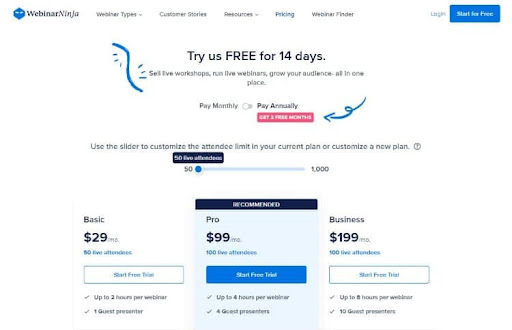
WebinarJam ranks 6th on this list. If you have little or no technical knowledge of creating a webinar, then WebinarJam - an easy-to-use platform- is the way to go.
You can stream directly to a YouTube page and have a secure, password-protected meeting with your target audience online. It also offers clear advantages, like offering pop-ups to your audience during the webinar session so they can purchase your product or service directly from the webinar.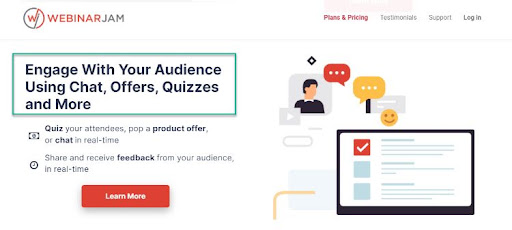
The software is regularly updated, and the users are emailed about recent changes. Their website also hosts all the latest updates to the existing software.
ClickMeeting is one of the most popular webinar platforms on this list, with an impressive and easy-to-use interface. ClickMeeting makes it easier for you to contact your customers for training, product sales and marketing, and other aspects.
Overall, it's an intuitive and well-integrated platform that offers automated webinar features and custom invitations.
ClickMeeting pricing starts at $25 per month (billed annually) for 25 attendees or $35 (billed annually) per month for up to 50 viewers. There is also a custom pricing option that best suits enterprise customers. ClickMeeting also offers a 30-day free webinar software trial to test its features.
ClickMeeting recently introduced many new features and improvements to improve your webinar experience.
They have a Handy Guide to the Latest updates available, covering the major updates and expert tips on using them in your webinars and meetings.
You can go through this guide and learn about all the recent upgrades and updates to the webinar tool.
As a self-described webinar platform made for marketers. WorkCast is easy to use and has many useful features. Whether you're hosting live or on-demand webinars, creating evergreen content, or combining all three, WorkCast has you covered with integrations with all popular CRMs so you can automatically track and follow your contacts.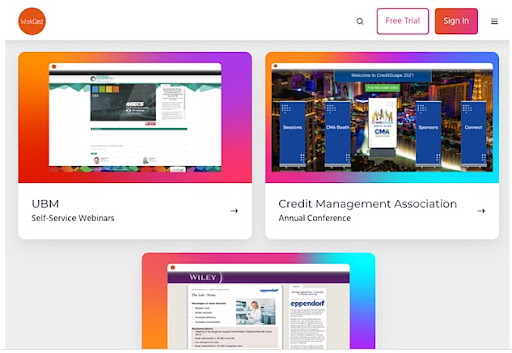
Key features of Work cast include video broadcasting and customizable branding.
A free webinar software 14-day trial of WorkCast is available, after which two standard pricing plans are offered based on the number of participants. Customized Enterprise plans for a wider audience are available upon request.
They provide regular functionality, usability, and performance updates to improve the platform. Recently in July, they launched two product updates:
July 22, 2022
July 8, 2022
Zoho meeting is ideal for a variety of webinar and video conferencing formats. It is well-equipped with industry-standard security that helps you manage your webinar data with peace of mind and, at the same time, host a webinar the way you want. Zoho is easy for small and large businesses and perfect for basic remote support, app-based demos, and webinars.
Zoho Meeting pricing is affordable, which starts at $19 per month for up to 25 participants and goes up to 1,000 participants for only $200 per month!
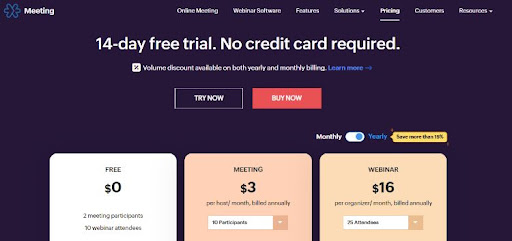
Whether you pay $16 per month or $200 per month, you get access to 100% premium features. Zoho offers a 14-day free webinar software credit card trial and a completely free webinar software plan with limited features and attendees.
You can now create a department in your Zoho Meeting account. You can also open and share PDFs directly during a webinar without sharing the whole screen. You can engage your attendees by showing only the right document on the screen.
GoToWebinar helps you organize your webinar, and you can concentrate on garnering more leads and growing your business. You have to choose the date you want to host your webinar, which will cover the rest.
GoToWebinar gives you several features to enhance your webinar experience, like flexible scheduling, access to several built-in webinar templates, etc., that provide the ultimate professional environment.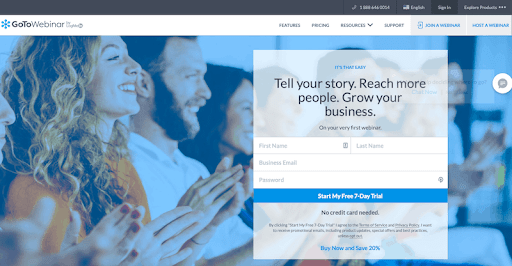
Here are the pricing packages offered by GoToWebinar.
Product updates of GoToWebinar will help you host engaging webinars easier than ever and are meant for marketing, training, or internal communications. These updates include:
BlueJeans is a video conferencing tool with four different products to organize events for large global audiences, such as live streams, interactive events, and town halls.
This can accommodate up to 50,000 participants and offers unique content experiences such as Q&As, immersive videos, and live polls. BlueJeans Events provides an interactive, live and open forum where ideas can be exchanged, and a wide audience can share information.
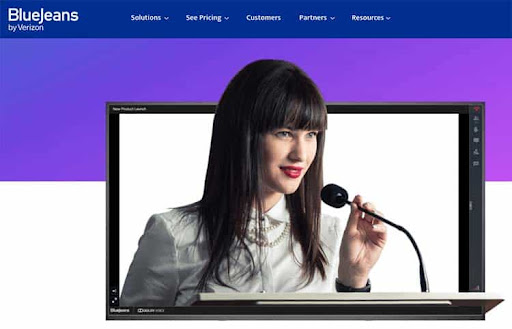
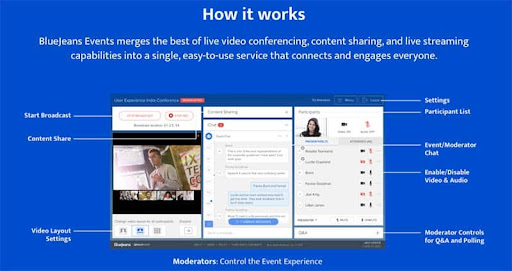
BlueJeans Events starts at $41.67 per month/billed annually and offers up to 100 attendees
For 200 attendees, $50 per month/billed annually
For 500 attendees, $57.50 per month/billed annually
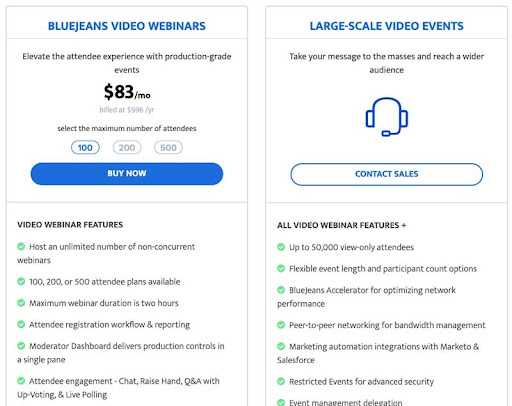
June 2022 update product release notes were mainly on desktop application, record subtitles, and virtual background.
Further, the software enhances its product line by introducing support for lobby notification, VTC presentation rights for screen sharing, Call quality score, and advanced analytics support.
There is one feature that Crowdcast has that other webinar platforms don't have: the ability to broaden across multiple webinar platforms simultaneously.
There is built-in support for streaming to any service that supports RTMP, Facebook Live, and YouTube. This is ideal if you have followers on all of those webinar platforms - you can meet everyone where they are instead of trying to take them to another service.
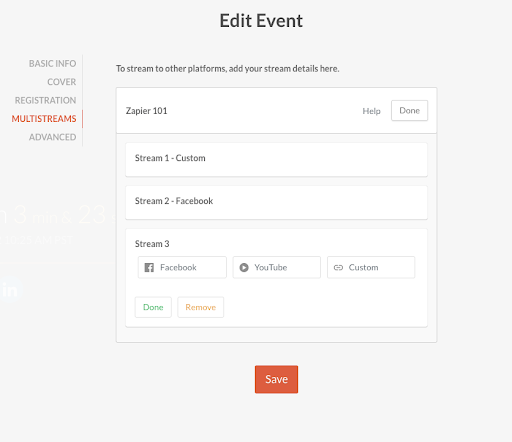
Crowdcast is offered in four pricing plans listed below:
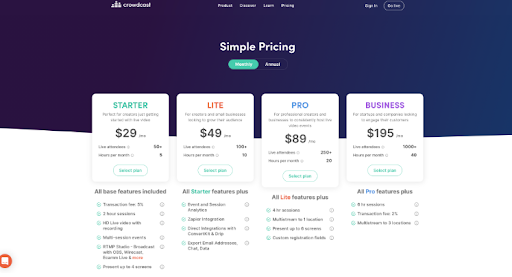
The first platform to offer an end-to-end webinar marketing solution is BigMarker. It is the most customizable platform for webinars and virtual and hybrid events.
BigMarker does not list prices on its website. They ask you to request a quote first. Price changes seem to depend on your needs. According to some online reviews, pricing is as follows:
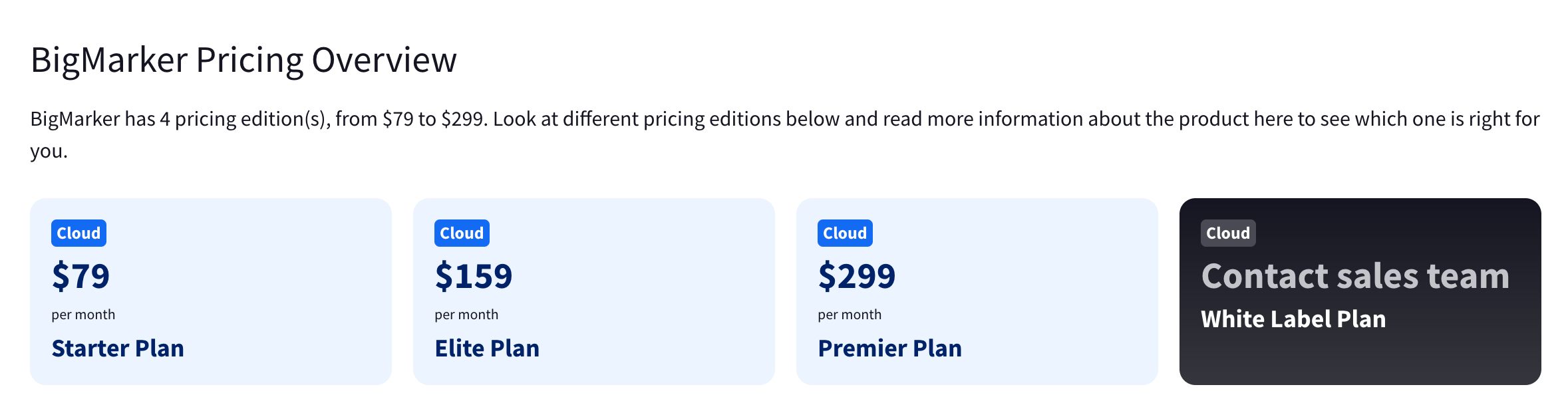
If you're interested in Generating & Qualifying Leads/Customers, Activating Users & Boosting Trial Conversions, or Educating Customers & Minimizing Churn, Demio is your ideal platform.
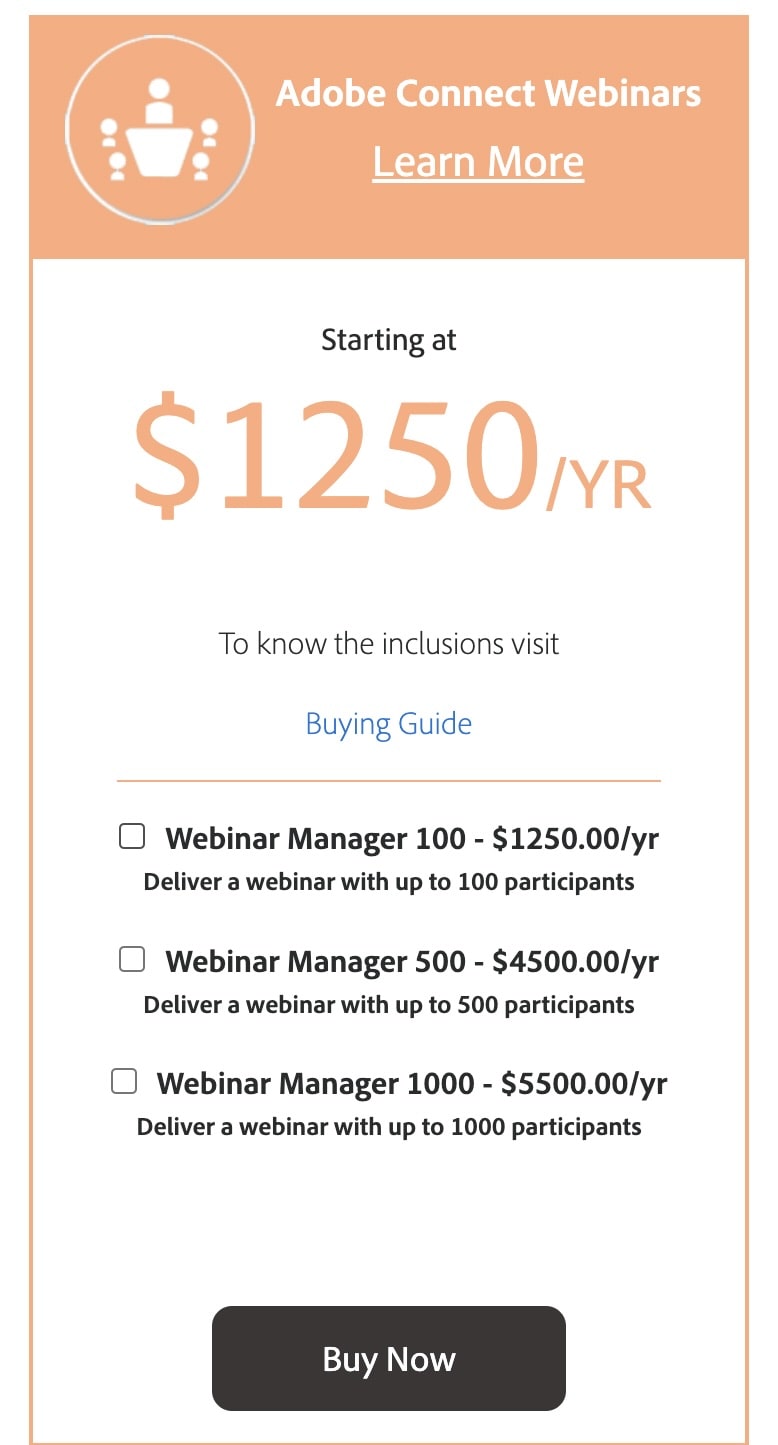
In order to compile a list of the top webinar software options for 2024, we considered various criteria, such as features, cost, customer service, ease of use, and online feedback. We also considered the specific requirements of different types of businesses, such as those with global teams or audiences, those seeking to monitor the source of their attendees, and those utilizing webinars for marketing purposes. As a result, we have identified the best webinar software choices available in 2024.
Although most webinar software providers offer essential features in their basic package, some may require an upgrade or offer them as optional add-ons. We deemed certain features, such as screen-sharing capabilities, attendee limitations, live and on-demand webinar options, third-party software integrations, and compatibility with PowerPoint files, indispensable when evaluating webinar software options.
To evaluate the pricing of webinar software, we initially examined the base cost of each provider's services and compared them to the maximum price of all available plans. We favored options that were either more affordable or offered more functional capabilities at higher pricing levels. Additionally, we considered the availability of free trials or free software versions.
To gain insight into each provider's reputation, we analyzed feedback from actual users of various webinar software options. This feedback was sourced from third-party review sites such as Capterra and G2. This helps with the decision-making for the readers and is easy to gauge the user sentiments for the product.
Partner integrations are a very convenient and basic feature across all platforms. Some common integrations are Google Calendar, Slack, Hubspot and many other Google & Microsoft Workspace apps. We have mentioned whether all these platforms support any of these integrations and which kinds.
Webinars are online video seminars to market products, educate customers, and even train employees. Webinars can be held live or pre-recorded and automated.
Webinar marketing helps to promote brands online today. People love to hear from a founder or product expert as they illustrate their product or service, give a demonstration, and answer questions. Depending on what you're selling, that could be a lot of revenue for your business. You can use webinars for:
Webinar software is a tool that can help organizations host presentations, events, seminars, meetings, etc, to a large audience. The downloadable software is helpful for live events that need to be streamed.
Almost every webinar software has an exclusive dashboard that helps users manage new webinars, edit registration pages, and create automated emails. The dashboard also contains information about webinars, such as the number of attendees per webinar.
There are two main types of webinar software - Browser-based and Downloadable software.
The main advantages of webinar software are:
The right webinar software can be an indispensable tool for your business. It can handle marketing product launches, engage with your community, and help you achieve your goals. Here, we've ranked the 15 best webinar software and their characteristics so you can choose the best one.
As many as 95% of organizations believe webinars can help them achieve their business goals. Although webinars don't guarantee high conversion, giving a great experience to your audience and using the best software is a bonus for your business.
Note : We’re reader-supported. When you buy through links on our site, we may earn an affiliate commission; for details, please check the terms and disclaimer.
In today’s digital world, email marketing and...
Are you considering using whiteboard animation software...
Everyone knows procurement software is a crucial...

Don’t miss the new articles!