TNS Experts
This post was submitted by a TNS experts. Check out our Contributor page for details about how you can share your ideas on digital marketing, SEO, social media, growth hacking and content marketing with our audience.
Email security refers to various cybersecurity measures to secure the access and content of an email account or service. Learn the overlooked areas in building effective email and domain security
Email is an important way of business communication that is fast, cheap, affordable, and reproducible. Email is a requirement for businesses as it is one of the most effective means of transmitting all types of electronic data.
On the other hand, most malware found on infected networks comes through email attachments. If the necessary email security standards and measures aren't taken by organizations, their emails and domain can become a gateway for phishing efforts.
Read on: How to Make a Memorable First Impression with Emails
Since practically every organization uses email, and almost every employee receives a lot of emails, they have become an efficient initial infection vector.
Email protection is essential due to cybersecurity threats and risks such as social attacks targeting businesses via vulnerable points like email. Phishing emails, for example, can convince users to disclose personal information, approve false bills, or download malware that can infect the company's network.
Unlocked domains are vulnerable to malicious activities such as DNS hijacking and unauthorized DNS updates. The public-facing domain of your company is frequently just as vital as its internal files, data, and network. Domain security is equally important to protecting your internal infrastructure from cyber threats.
So let’s explore some of the factors companies overlook regarding email and domain security.
A data inventory is a comprehensive list of an organization's information resources. To comply with the General Data Protection Regulation (GDPR), an organization must develop an awareness of the data it stores, identify gaps/risks, and minimize them.
This inventory keeps track of vital information about a resource, such as its name, address, and email address. It is significantly more difficult to determine any underlying risk without a precise inventory, making it even more difficult to establish the controls your business needs to secure your important information assets.
This process helps increase efficiency and accountability for all employees. Data inventory results can help with overall reporting, decision-making, and operational performance optimization. A data inventory plan helps to assess and decrease risk and uncertainty, establish and maintain accountability, better align with the goals of the company’s missions, and improve intelligence and performance.
Email is the most common entry point for cyber threats, and people are the weakest link in the system. If your employees are clicking harmful links in emails or responding to phishing messages, no amount of encryption or technology will be able to safeguard your system.
The most effective strategy to protect your company's data is to implement a company-wide email awareness training program to educate everyone on what they should and should not do.
In addition, to prevent spam and phishing, you should configure SPF, DKIM, and DMARC, which are email security standards that help ensure that your domain is safe and can’t be forged. To protect your email, it is recommended that you use an SPF record. Always use an SPF checker to make sure everything is in working condition.
This will ensure to some extent that your employees are not your weakest link when it comes to maintaining your company's security. The best method to ensure your own security is to stay up-to-date on current events, as new types of attacks emerge regularly.
When it comes to information security, physical security is frequently overlooked. This occurs because most businesses rely on 'technology-oriented security countermeasures' to prevent hacking attempts, even though it comprises both technological and administrative parts.
Access control, surveillance, and testing are the three basic components of the physical security framework. How well each of these components is implemented, enhanced, and maintained typically determines the success of an organization's physical security program.
The practice of monitoring and controlling who has access to what, when, and how within your business is known as access governance. Administrative accounts should be assigned exclusively to authorized users, managed properly, and enable minimal access to programs, computers, and networks.
This practice also reduces the burden on IT administrators by using automated processes and policies. It gives them a broader level of visibility from a centralized platform with the correct identity and access management (IAM) solution.
IT administrators can use these technologies to acquire a granular picture of each employee account and application while also getting a birds-eye perspective of the entire enterprise.
As a result, the company becomes more agile when it comes to discovering vulnerabilities and unused accounts and licenses.
While you should always take the necessary precautions to safeguard your data and resources, there is no guaranteed solution for preventing data breaches.
Your best bet is to follow suitable security protocols for the category and volume of data you work with. However, because data breaches are frequently the result of human error, you'll need to do more than just install an antivirus or a security suite. Security is a product and culture.
You'll be investigating more than one security breach. So conduct your investigations by your company's incident response plan.
An incident response plan is a documented procedure that guides your team through the process of identifying, responding to, and recovering from security breaches. These should include not just data breaches but also service outages, and they should be tailored to your company's needs by including:
In a crisis, using this document allows your team to work in a logical and consistent manner.
Information security protects data from unauthorized access and use. It ensures privacy, integrity, and accessibility. Information security is a superset that includes both cyber and network security. It is required of any organization or business that operates on a large scale.
Network security is the steps a company or organization takes to protect its computer network and data through the use of both hardware and software. This seeks to protect the data and network's confidentiality and accessibility. Every company or organization that deals with a lot of data should have a set of measures in place to deal with various cyber threats.
Cybersecurity, in this view, is a subset of information security concerned with safeguarding an organization's internet-connected systems from potential cyberattacks. In contrast, network security is a subset of cybersecurity concerned with protecting an organization's IT infrastructure from online threats.
Even though the terms are frequently used in conjunction with one another, cybersecurity is the broader discipline, with network security defined as one component of information and/or cybersecurity.
Security testing is a procedure for identifying flaws in an information system's security procedures, which secure data and ensure that it functions as intended.
The purpose of security testing is to detect threats within the system, to measure the system's potential vulnerabilities, aid developers in recognizing every possible security risk within the system, and to assist developers in fixing security issues.
A security audit is a systematic assessment of a company's information system's security by determining how well it complies with a set of criteria. Security audits compare the performance of an information system to a set of criteria.
A security audit is a high-level overview of how organizations can test and assess their overall security posture. You may use more than one form of a security audit to get your desired outcomes and accomplish your business objectives.
Regular audits can detect new risks and unexpected consequences of organizational change, and in some areas, such as medical and financial, they are required by law.
Understanding your attack risk and where you can make the most improvements is the first step in strengthening your cybersecurity.
A cybersecurity risk assessment may help you discover areas where your company is vulnerable and develop a plan of action, including user training, advice on safeguarding email platforms, and direction on protecting your company's data assets. Here are some tips for using to ensure your company from threats.
Employees and emails are a leading cause of data breaches since they have direct access to your systems. Employee training on email security best practices can help to prevent cyberattacks.
Make sure your company's PCs have antivirus and antispyware software installed and updated regularly. All software companies release patches and upgrades regularly to fix security flaws and improve functionality. Make sure to download and install updates automatically.
Use a firewall and encrypt your data to protect your Internet connection. Make sure your Wi-Fi network is safe. Access to the router should be password-protected.
Use domain name privacy - it is necessary if you want to protect your email and reduce unsolicited emails from fraudsters.
It's simple to improve your cybersecurity by using secure passwords. Make sure you use different passwords for each account.
Back up your data on all PCs regularly. Word processing docs, electronic spreadsheets, databases, financial files, human resources files, and accounts receivable/payable files are all examples of critical data. If possible, backup data automatically or weekly and store the copies offsite or on the cloud.
Work with your banks or card processors to ensure you're using the most reliable and validated tools and cybersecurity services. Additional security obligations may be imposed by agreements with your bank or processor. Separate payment systems from other, less secure programs and don't process payments on the same computer.
If an employee doesn't require access to sensitive documents or records, don't give access to them. The same is true for keys: only offer copies to persons who need them. Maintain control over who gets access to your digital and physical places.
Threats to a company's data security can be devastating, but they can also be completely prevented if you have the right measures. Investing in the proper methods is critical if you want to secure business continuity.
We have talked about overlooked areas in building email and domain security. You can employ these email security tips to keep your data safe and secure to get you started correctly.
You’ll also receive some of our best posts today
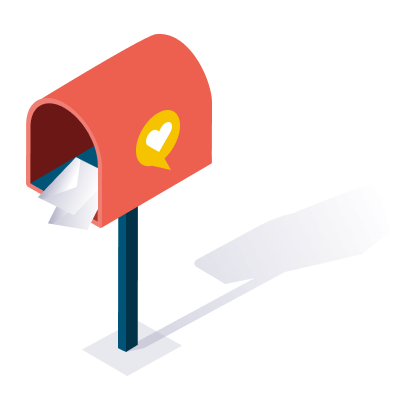
This post was submitted by a TNS experts. Check out our Contributor page for details about how you can share your ideas on digital marketing, SEO, social media, growth hacking and content marketing with our audience.
Thriving in this era of remote work requires the...
Most employers agree that performance reviews are necessary to...

User reviews are a game-changer for e-commerce. Consumers rely heavily o...
Don’t miss the new articles!